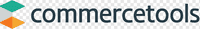Looking for the best eCommerce platform to grow your online business? Whether you’re a startup or expanding your enterprise, choosing the right platform can make all the difference. In this article, we’ll explore the top e-commerce platforms of 2024, comparing features, pricing, and user reviews to find the best fit for your needs.
From platforms that offer drag-and-drop editors to those with advanced AI functionality, the options are plentiful. We’ll highlight where each platform excels and point out any potential drawbacks.
Let’s dive in and find the perfect e-commerce solution to help your business thrive.
15 Best Ecommerce Platforms to Try in 2024
- Shopify: Best for Small Businesses
- BigCommerce: Best for Mid to Large Businesses
- WooCommerce: Best for WordPress Users
- Shift4Shop: Best Free Ecommerce Platform
- Squarespace: Best for Creatives
- Wix: Best for Beginners
- Prestashop: Best for Open Source Customization
- Ecwid: Best for Small Businesses/Startups
- Square Online: Best for Omnichannel Selling
- Square Online: Best for Omnichannel Selling
- Volusion: Best for Budget-Conscious Businesses
- CoreCommerce: Best for Secure eCommerce Solutions
- Commercetools: Best for Enterprise-Level Flexibility
- Big Cartel: Best for Independent Artists and Creators
- Adobe Commerce (Magento): Best for Scalability
Shopify
Shopify is a leading ecommerce platform known for its ease of use and powerful features. It’s ideal for businesses of all sizes, thanks to its customizable themes, flexible inventory management, and seamless payment processing.
Pros & Cons
- Easy to Use: User-friendly interface
- Payment Options: Multiple payment gateways
- Customizable: Plenty of themes and apps
- Excellent Support: Great customer service
- SEO Tools: Built-in SEO features
- Transaction Fees: Charges transaction fees
- App Integration: Some apps are hard to remove
Our Experience
We’ve found Shopify to be extremely user-friendly, especially for those with large teams. The system for managing products and checking orders is intuitive. Our favorite part is the seamless checkout experience, bolstered by a card swiping device that makes payments smooth.
However, we’ve encountered issues with some stubborn apps that don’t uninstall easily. This has left us frustrated at times, especially when it affects tracking shipments.
Despite these setbacks, the platform’s overall integration across devices and superb customer support make it a top choice for starting and managing an online store.
Pricing Plan
Shopify offers several pricing tiers to fit different business needs in 2024:
| Plan Name | Monthly Cost | Features Included |
|---|---|---|
| Basic | $39 | Basic eCommerce features, 2 staff accounts, POS features |
| Shopify | $105 | Everything in Basic plus 5 staff accounts, professional reports |
| Advanced | $399 | Everything in Shopify plus advanced reporting, 15 staff accounts |
Each plan includes a free SSL certificate, abandoned cart recovery, and 24/7 support. Be mindful of additional transaction fees which vary depending on the plan and the payment gateways used. Among these, PayPal is a common choice for many merchants.
BigCommerce
BigCommerce is an excellent choice for businesses looking for a scalable and highly customizable ecommerce platform that also offers SEO tools and multi-channel selling capabilities.
Pros & Cons
- No platform fees or commission on any plan
- User-centric free features that prevent price escalation
- Seamless multi-channel integration with marketplaces and social media
- Strong SEO support for organic growth
- Complex setup, which can be difficult to understand at first
- Revenue-led billing may not suit stores with tight margins
Our Experience
We found BigCommerce to be powerful but complex. Unlike other platforms, it offers extensive customization and scalability, making it suitable for established businesses aiming to grow. However, some of our users had trouble with the initial setup, finding it less intuitive than expected.
The platform’s customization options are plentiful, but navigating through them can be time-consuming. Despite this, the built-in sales tools, advanced SEO features, and smooth multi-channel integration made managing sales across various platforms seamless.
For those willing to invest the time to learn, BigCommerce provides an unmatched growth potential. Its extensive support for multi-channel selling and superb SEO capabilities can significantly boost online sales.
Pricing Plan
BigCommerce offers several pricing plans, determined by the business’s revenue. Here’s a breakdown:
- Standard Plan
- Price: $39/month (billed monthly) or $29/month (billed annually)
- Revenue Bracket: $0 – $50k
- Features: Unlimited products, staff accounts, sales channels, coupons, discounts, real-time shipping quotes, product ratings and reviews
- Plus Plan
- Price: $105/month (billed monthly) or $79/month (billed annually)
- Revenue Bracket: $50k – $180k
- Features: All Standard features plus abandoned cart recovery, customer groups, and store credit cards
- Pro Plan
- Price: $399/month (billed monthly) or $299/month (billed annually)
- Revenue Bracket: $180k – $400k
- Features: All Plus features plus Google customer reviews, product search filtering, custom SSL
- Enterprise Plan
- Price: Custom (based on business needs)
- Revenue Bracket: $400k+
- Features: All Pro features plus priority support, API support, custom facets, price lists
These pricing plans allow businesses to choose a plan that fits their growth needs, offering advanced features as they scale. The lack of transaction fees further makes BigCommerce a cost-effective option.
WooCommerce
WooCommerce is a powerful, open-source eCommerce platform designed for WordPress sites. It offers extensive customization options and a wide variety of plugins to help small businesses set up and manage online stores.
Pros & Cons
- Highly customizable with numerous themes and plugins
- Free to start, cost-effective compared to many alternatives
- Seamlessly integrates with WordPress
- Extensive range of payment gateways and shipping options
- Strong SEO capabilities due to WordPress foundation
- Can be complex for beginners without technical skills
- Maintaining and updating plugins can cause issues
- Some essential plugins are paid, which can increase costs
- Limited direct support, primarily community-based assistance
Our Experience
Using WooCommerce has been a mixed experience. On the positive side, its integration with WordPress makes website management straightforward if you are already familiar with the platform. The ability to customize every aspect of your online store is a significant advantage, allowing us to tailor the user experience to our exact requirements.
The sheer number of extensions available means we could easily add features like advanced payment gateways and enhanced SEO tools. However, the downside is the steep learning curve.
Setting up and troubleshooting the platform often required more technical knowledge than we anticipated. Updates occasionally caused compatibility issues, adding to our workload.
Despite these challenges, WooCommerce offers a flexible solution for those looking to build a feature-rich online store. Once the initial setup hurdles were cleared, the platform proved to be a reliable partner in our eCommerce journey.
Pricing Plan
One of the attractive aspects of WooCommerce is its affordability. The core WooCommerce plugin is free to download and install. However, there are several costs to consider:
- Hosting: Generally ranges from below $10/month for basic plans up to $40/month for more options.
- Domain Names: Often included in hosting packages or separately around $9-$20/year.
- Themes: Free themes are available, but premium options can range from $0-$200+ for one-time payments.
- Shipping Plugins: Typically cost between $0-$108/year.
- Transaction Fees: Through WooPayments, there are no monthly fees, with transaction fees around 2.9% + $0.30 per transaction.
- SEO Plugins: Prices vary but can range from $0-$348 per year.
Overall, while WooCommerce itself is free, additional plugins and services can add to the overall cost. This makes it crucial to budget for these extras when planning to use WooCommerce for your online store.
Shift4Shop
Shift4Shop, formerly known as 3DCart, offers extensive ecommerce features and 24/7 support. Despite its rich feature set, it has some drawbacks, such as a complicated user experience and outdated interface.
Pros & Cons
- Free end-to-end plan
- Extensive feature set
- 24/7 support
- Large theme selection
- Poor theme customization
- Inefficient workflow
- Dated interface
- Limited payment options
Our Experience
Using Shift4Shop was a mixed experience. We appreciated the wide range of features that cater to various ecommerce needs, from single-page checkout to advanced product options. The built-in marketing tools and SEO features effectively helped us promote our store.
However, the website builder was another story. There are over 100 mobile-responsive themes, but customizing them was a hassle. We found the interface not user-friendly, and navigating through different areas of the dashboard was confusing. Adding or editing content felt cumbersome, requiring us to Google solutions frequently.
Customer support was a plus point for us. Having 24/7 support via live chat, email, and phone was excellent. Their knowledge base and community forum were also helpful for troubleshooting common issues. Overall, while operational, Shift4Shop could benefit from a modern update to compete better in today’s market.
Pricing Plan
Shift4Shop offers competitive pricing with several options:
- Free end-to-end plan: Requires processing at least $500 a month in sales and not using PayPal.
- PayPal plan: $29/month if you’re not hitting the $500/month sales threshold or prefer using PayPal.
- Standard plans: Start at $29/month, reaching up to $299/month.
- Enterprise plans: For larger businesses, starting at $2,000+/month.
This tiered pricing allows flexibility for businesses of different sizes, but it’s crucial for new stores to achieve the $500/month threshold within the first 60 days to avoid charges. This makes the platform particularly appealing to small and medium-sized US-based merchants.
Squarespace
Squarespace is a great choice for those wanting stylish, professional websites and offers many tools for small businesses, such as ecommerce and SEO tools. It provides customizable templates and excellent customer support.
Pros & Cons
- Built-in email marketing
- Essential ecommerce features with most plans
- Attractive, mobile-responsive templates
- Free trial without requiring credit card info
- Link in bio tool for social media
- Free SSL certificate
- 24/7 customer support
- Cannot switch templates without starting over
- No telephone support
- Limited customization
Our Experience
We’ve found Squarespace to be a powerful tool for building stunning websites, even for those without technical skills. The platform’s drag-and-drop UI makes customization straightforward. We appreciated the range of templates, all of which are mobile-responsive, ensuring a consistent look across all devices.
Our team tested the ecommerce features and found them flexible enough for small to medium-sized businesses. The inventory management tools are easy to use, and adding products is simple. However, the 3% transaction fee on the Business plan could be a drawback for some users. The SEO tools function well, helping drive traffic and improve visibility.
Customer support is available 24/7 via live chat and email, which we found very responsive and helpful. Nonetheless, the absence of phone support could be a hurdle for those who prefer direct communication.
Pricing Plan
Squarespace provides several pricing options:
- Personal Plan: $16 per month annually
- Business Plan: $23 per month annually (3% transaction fee on sales)
- Commerce Basic Plan: $27 per month annually
- Commerce Advanced Plan: $49 per month annually
These plans include a variety of features, such as templates, a custom domain for one year, and unlimited bandwidth and storage. With different tiers, Squarespace can cater to diverse needs and budgets, helping users to select the suitable plan based on their requirements.
For those interested in ecommerce, the commercial plans offer advanced analytics, promotional features, and no transaction fees, which can be vital for growing businesses.
Wix
Wix is an all-in-one website builder, popular among small business owners and entrepreneurs, that offers a variety of design templates and advanced features.
Pros & Cons
- Easy-to-use drag-and-drop interface
- Built-in SEO tools
- 200+ app integrations for extended functionality
- Visitor analytics not included in all plans
- Storage limits on all plans
- Inability to change templates after site launch
Our Experience
Our experience with Wix has been quite positive overall. The platform is exceptionally user-friendly, thanks to its intuitive drag-and-drop interface. Even those with zero coding skills can build a polished, professional-looking site quickly.
We found the range of over 800 customizable templates to be highly diverse, suiting various business types, from blogs to online stores. However, once the site goes live, changing templates isn’t an option, which can be restrictive.
On the performance side, the built-in SEO tools are useful for improving site visibility. Nevertheless, the absence of Google Analytics in the free and Combo plans is a notable limitation, especially for those focused on monitoring traffic metrics closely. Storage limits across all plans may require upgrading as your site scales.
Pricing Plan
Wix offers several pricing plans to accommodate different needs.
Free Plan:
- Cost: $0 per month
- Features: Wix branding, 500MB storage, 500MB bandwidth
Combo Plan:
- Cost: $16 per month
- Features: No Wix ads, 3GB storage, 2GB bandwidth, free domain for 1 year
Unlimited Plan:
- Cost: $22 per month
- Features: No Wix ads, 10GB storage, unlimited bandwidth, free domain for 1 year
Pro Plan:
- Cost: $27 per month
- Features: No Wix ads, 20GB storage, unlimited bandwidth, free domain for 1 year, VIP support
Business Basic:
- Cost: $27 per month
- Features: Accept online payments, 20GB storage, unlimited bandwidth
Business Unlimited:
- Cost: $32 per month
- Features: Subscriptions, multiple currencies, 35GB storage
Business VIP:
- Cost: $59 per month
- Features: Unlimited dropshipping, priority support, 50GB storage, customer loyalty program
Wix even has custom Enterprise plans for large businesses. Each paid plan includes a free SSL certificate and a custom domain for the first year. These plans allow for expanded features essential for growing your website effectively.
PrestaShop
PrestaShop is a popular open-source ecommerce platform known for its customizability and extensive features. This section covers its benefits and drawbacks, our hands-on experience with the platform, and the costs involved.
Pros & Cons
- Open source and free to download
- Highly customizable
- Extensive SEO and marketing tools
- Wide range of add-ons and modules
- Paid hosting required
- Many useful modules are not free
- Requires technical knowledge for customization
- Limited built-in features
Our Experience
We’ve worked extensively with PrestaShop and found its open-source nature incredibly beneficial. The ability to modify the code means we can tailor the platform to meet our exact needs, creating a unique user experience.
The range of SEO and marketing tools helped improve our search engine rankings and traffic. However, the need for technical expertise can’t be ignored. Without a developer, setting up and customizing the store can be challenging.
We also noticed that while the platform is free, essential modules often come with a price tag, increasing the overall cost.
Pricing Plan
PrestaShop itself is free to download and use. However, you’ll need to invest in additional services like hosting and paid modules. Hosting costs range from $8 to $15 per month, with providers like 1&1 recommended.
Several valuable add-ons, templates, and modules are available but often come with additional costs. These can add up quickly, so budgeting for them is crucial. For a fully functional and appealing online store, investing in these extras is necessary.
Understanding these expenses is essential when considering PrestaShop as your ecommerce platform.
For more information about PrestaShop, you can visit their official website.
Ecwid
Ecwid is an easy to use e-commerce platform that integrates seamlessly with existing websites and social media channels. It offers various plans to cater to different business needs, from small startups to growing enterprises.
Pros & Cons
- Free plan available
- Integrates with existing sites
- Custom iOS and Android app on Unlimited plan
- No additional transaction fees
- Easy drag-and-drop dashboard
- Multichannel selling capability
- Limited to one-page stand-alone site
- No order editing on Free or Venture plans
- Product variations not available on Free or Venture plans
- No refunds
Our Experience
Using Ecwid has been a smooth experience for us. The platform’s integration with various website builders like WordPress and Wix is seamless, allowing us to bring e-commerce functionality to our existing site with ease.
The drag-and-drop dashboard is user-friendly, making it easy to manage products and orders. The ability to sell on Facebook and Instagram directly from the dashboard adds significant value, increasing our reach to customers on social media.
The lack of order editing and product variations on Free and Venture plans was a limitation. Also, the stand-alone site option being restricted to one page can be restrictive for some businesses. Despite these drawbacks, Ecwid’s overall usefulness and integration capabilities make it a strong choice for various e-commerce needs.
Pricing Plan
Ecwid offers four pricing tiers catering to different business sizes and needs:
- Free Plan: Limited to 10 products, ideal for small startups or testing the platform.
- Venture Plan ($21/month): Allows up to 100 products and integrates with Facebook and Instagram for social media selling.
- Business Plan ($39/month): Supports up to 2,500 products and includes selling on marketplaces like Amazon and eBay.
- Unlimited Plan ($89/month): Offers unlimited products and includes custom-branded iOS and Android apps, plus multichannel selling and inventory management.
For nonprofit organizations, the Venture plan is free for six months. Annual payments on all plans provide additional benefits, like free customization hours ranging from two to twelve hours, depending on the plan.
Using these detailed, clear pricing plans, businesses can select a tier that best matches their specific needs, ensuring they get the most value and features necessary for their growth.
Square Online
Square Online provides an easy-to-use platform for building an all-in-one online store. It includes payment processing, shipping features, and integrations with social media. Below, we’ll share detailed insights about its pros and cons, our experience using it, and the different pricing plans available.
Pros & Cons
- Forever-free plan
- All-in-one ecommerce and payment processing
- User-friendly setup
- Dynamic shipping rates and discounted postage
- Integration with popular social media platforms
- Expensive premium features
- Limited advanced inventory functionalities
- Customization options are restricted
- Must use Square Payments
Our Experience
Our experience with Square Online was quite positive, especially in setting up the online store. The platform is straightforward, making it easy for users to get started within minutes. The website builder is simple and offers essential features to create a professional-looking ecommerce site.
The built-in POS system syncs well with offline sales, which is a valuable feature for brick-and-mortar businesses transitioning to online sales. However, we did notice some limitations in customization, restricting how much you can alter the templates to fit unique branding needs.
For inventory management, while basic features are included, advanced functionalities are lacking. This might be an issue for businesses with more complex inventory requirements. Payment processing through Square is seamless, though restricted to Square Payments, which may not suit all businesses.
Pricing Plan
Square Online offers three pricing plans:
- Free Plan: Includes a range of features like unlimited products, social media sales integration, shipping label printing, and automatic tax calculation. The free plan is sufficient for small businesses starting out.
- Plus Plan: Priced at $29 per month. This plan removes Square branding, allows custom domains, provides advanced marketing features like abandoned cart recovery, and supports customer accounts and PayPal payments.
- Premium Plan: Designed for high-volume sellers, it adds real-time shipping calculators and offers the lowest transaction fees. Premium users also enjoy 24/7 phone support. Pricing details for this plan are typically provided upon request or may vary.
Each plan accommodates various business needs and is structured to scale with business growth. The inclusion of basic to advanced features in the higher plans ensures that businesses can upgrade as their needs evolve.
Volusion
Volusion is an intuitive e-commerce platform that offers a variety of features aimed at helping small to mid-sized businesses succeed online. With tools for SEO management, customer relationship management, and marketing built in, it’s designed to simplify the process of running an online store.
Pros & Cons
- Zero transaction fees
- Built-in marketing and SEO tools
- Unlimited monthly data transfers
- Integration with third-party apps
- Limited built-in blogging tools
- Complex product management interface
- Revenue limits on all plans
Our Experience
When we used Volusion, we found the setup process straightforward, especially during the 14-day free trial. It was easy to create a store, add products, and manage inventory. The platform comes with user-friendly templates and allows for some customization without needing to dive into the HTML and CSS codes, though that option is available for those who need it.
However, we did encounter some complexities. The product management section, divided into Basic, Image, and Advanced Info, felt a bit clunky. It took additional time to navigate through adding product details, like pricing and shipping options, compared to other platforms like Shopify or Wix Stores.
The customer relationship management (CRM) system was a highlight. We could easily track customer interactions, order histories, and support queries. Yet, the lack of an integrated blogging tool was a downside, requiring us to manage a separate blog and link it to the store.
Pricing Plan
Volusion offers four pricing plans to cater to different business needs:
- Personal Plan: $29 per month. This plan allows you to sell up to 100 products and includes one staff account and online support. It’s suited for very small businesses with limited inventory.
- Professional Plan: $79 per month. Supports up to 5,000 products, five staff accounts, phone orders, newsletters, and abandoned cart reports. It’s a better fit for growing businesses.
- Business Plan: $299 per month. Offers unlimited products, 15 staff accounts, integration with Amazon and eBay, third-party shipping calculations, and batch order processing. Ideal for larger businesses with higher sales volumes.
- Enterprise Plan: Custom pricing. Tailored for enterprise-level needs, with additional features and dedicated support.
Each plan includes unlimited data transfers, but there are limits on annual gross revenue: $50k for Personal, $100k for Professional, and $500k for Business. This can be a limiting factor for rapidly growing businesses. Additionally, an SSL certificate costs extra, starting at $149 per year.
CoreCommerce
CoreCommerce is a useful e-commerce platform known for its extensive set of features, reliable performance, and excellent customer support. It’s suitable for businesses of all sizes looking to grow and streamline their online operations.
Pros & Cons
- User-friendly interface
- Advanced features like automated shipping and tax calculations
- Reliable performance
- May be costly for small businesses
- Some users report occasional speed issues
Our Experience
We have found CoreCommerce to be a dependable platform for e-commerce businesses. The interface is intuitive, making it easy to set up and manage an online store.
The automated shipping and tax calculations save a lot of time and reduce errors. Integration with third-party tools is seamless, enhancing functionality without requiring technical expertise.
Customer service is responsive and knowledgeable. When we encountered a minor issue with performance speed, the support team was quick to address and resolve it. While the platform offers many advanced features, these can make it a bit overwhelming for users unfamiliar with e-commerce software.
Pricing Plan
CoreCommerce offers several pricing plans to accommodate different business needs.
Starter – $29/month: Includes basic features suitable for small stores, with limitations on the number of products and storage.
Professional – $79/month: Expands on the Starter plan with more products, storage, and additional features like advanced reporting.
Business – $229/month: Designed for larger businesses, this plan offers unlimited products, advanced analytics, and priority customer support.
Enterprise – Contact for pricing: Custom solutions for larger enterprises needing specific features and higher support levels.
These plans provide options for businesses at various growth stages, though the cost may be a barrier for smaller enterprises. For more detailed pricing information, visit CoreCommerce pricing.
Commercetools
Commercetools is a powerful choice for businesses looking to leverage a headless commerce solution. With flexible APIs and support for various selling models, it helps companies scale and collaborate seamlessly.
Pros & Cons
- Highly flexible and stable platform
- Excellent API documentation
- Useful messaging system for integrations
- Strong customer support team
- Fast and reliable performance
- Good for multi-channel selling
- Merchant Center dashboard can be slow
- Complex customizations required
- Issues with some promotions and discounts
- Migration challenges with identification platforms
Our Experience
In our use of Commercetools, we were impressed with its flexibility and stability. The platform’s APIs are fast and stable, allowing us to build exceptional shopping experiences. The support team was always helpful, quickly addressing our queries and providing thorough answers.
However, we faced difficulties with the Merchant Center dashboard, which was often slow and buggy. Additionally, creating custom solutions sometimes felt complex, and integrating new identification platforms proved challenging.
Despite these issues, the platform’s support for headless commerce and seamless integration with third-party products made it invaluable for our growing business.
We found that a small team of developers could efficiently manage a large e-commerce site, which was a significant advantage. The platform’s performance remained reliable even during high-traffic events, demonstrating its scalability and flexibilty.
Pricing Plan
Commercetools offers several pricing tiers, designed to cater to different business needs. The most updated pricing is typically obtained directly from their sales team, as costs can vary based on the specific use case and required features. They focus on providing a lower total cost of ownership by minimizing the need for extensive infrastructure investments.
As of our last check, Commercetools provides custom quotes based on your business’s size, needs, and expected sales volume. This tailored approach helps ensure that businesses only pay for what they actually use, providing a cost-effective solution for a range of e-commerce operations.
Big Cartel
Big Cartel is designed for artists, small merchants, and creatives aiming to build straightforward online stores. It stands out for its simplicity and ease of use but has its own set of limitations.
Pros & Cons
- User-friendly: Easy to set up and navigate.
- Great value: Affordable plans, even the top-tier.
- Free templates: Many pre-designed options.
- Sales flexibility: Supports online and in-person sales.
- Mobile apps: Available for iOS and Android.
- Custom domain: Available on paid plans.
- Low product caps: Only 500 products on the highest plan.
- Limited features: No advanced shipping options or abandoned cart recovery.
- Minimal SEO tools: Basic SEO features.
- Limited customizability: Less than 20 design templates.
- Few integrations: Limited direct app connections.
Our Experience
Using Big Cartel was straightforward. The setup process was smooth, thanks to an intuitive dashboard and simple editor. We were able to get a basic online store live in no time, which is great for artists and small merchants who may not have technical skills.
The free templates cover an array of design needs. They might not be the most customizable, but they serve the purpose for a clean, professional-looking store. The simplicity is a double-edged sword; while easy to use, it lacks advanced features that more extensive stores might need.
Tracking sales and managing inventory from the dashboard was hassle-free. The mobile apps were also quite handy for on-the-go management, offering almost all desktop functionalities.
However, we noticed the limitations in product caps and the shallow SEO tools. For users needing more than basic features, these constraints might be a significant drawback.
Pricing Plan
Big Cartel offers three pricing plans:
- Gold Plan (Free):
- List up to 5 products.
- Basic online store functionalities.
- Platinum Plan:
- $9.99 per month.
- List up to 50 products.
- Includes custom domains, inventory tracking, and more templates.
- Diamond Plan:
- $19.99 per month.
- List up to 500 products.
- Additional customization options and priority support.
Each plan includes essential features such as easy set-up, customizable templates, and mobile management capabilities. These plans are highly affordable, especially for independent artists and small merchants.
Adobe Commerce
Adobe Commerce, formerly known as Magento, is an eCommerce platform with excellent features. It offers extensive customization options and supports businesses of all sizes.
Pros & Cons
- Highly Customizable: Allows extensive modification and integration.
- Scalable: Grows with your business, suitable for both small and large enterprises.
- Feature-Rich: Includes a rich set of native features for B2B and B2C solutions.
- SEO Friendly: Built-in tools to improve search engine rankings.
- Extensions Marketplace: Thousands of extensions available for additional functionality.
- Flexible Platform: Supports a variety of payment gateways and shipping methods.
- Cost: Can be expensive compared to other platforms.
- Complex Setup: Requires technical expertise for setup and maintenance.
- Performance Issues: May require optimization for high traffic stores.
- Learning Curve: This can be challenging for beginners.
Our Experience
We’ve found Adobe Commerce to be a powerful tool for managing online stores. The customization options let us tailor the platform to our specific needs, which is crucial for businesses with unique requirements. Its scalability is beneficial as well, supporting growth without significant platform changes.
The platform’s SEO capabilities help improve our search engine rankings. We also appreciate the extensive marketplace of extensions, enabling us to add features as needed. However, the initial setup can be daunting. It requires technical knowledge and can be time-consuming.
Performance is typically strong, but high-traffic periods may necessitate additional optimization. There’s a steep learning curve, but the platform’s flexibility compensates for this challenge. Overall, Adobe Commerce offers an adaptable solution for eCommerce needs.
Pricing Plan
Adobe Commerce pricing varies based on the size and needs of your business. A basic plan can start at around $22,000 per year. This includes core features such as customer segmentation, content staging, and visual merchandising.
For larger enterprises, the cost can be significantly higher, depending on additional services and customization. Adobe also offers a cloud-based solution, which includes hosting, performance tools, and additional support. This can further increase the price but offers enhanced scalability and security features.
While the initial investment may seem high, the platform’s extensive capabilities and flexibility provide significant value. This makes it a competitive choice for businesses looking to expand their eCommerce operations.
Final Summary
Choosing the best ecommerce platform can be challenging for retailers and entrepreneurs.
Here’s a quick comparison of some top ecommerce solutions:
| Platform | Best For | Unique Feature |
|---|---|---|
| Shopify | AI Functionality | Easy to use, secure |
| BigCommerce | Medium to large businesses | Boosting sales |
| WooCommerce | WordPress websites | Open-source, highly customizable |
| Squarespace | Creatives | Stunning design templates |
| Wix | Beginners | Drag-and-drop editor |
Shopify stands out in many areas. It is often recommended for its user-friendliness and security. It’s an ideal choice if you want an AI-powered platform to help manage your online store efficiently.
For entrepreneurs who prefer fully customizable solutions and already use WordPress, WooCommerce is a great option. It turns content-driven sites into versatile online stores.
BigCommerce caters to medium and large businesses, focusing on increasing sales and offering advanced ecommerce features.
For those with creative needs, Squarespace provides beautiful design templates, enhancing the appearance of your website.
If ease of use is what you’re seeking, Wix offers a straightforward drag-and-drop editor perfect for beginners.
In our view, Shopify is the most effective product based on user reviews and its overall performance compared to others. It provides excellent value and features for any online business.
Each platform has its strengths, and the best choice depends on specific needs and goals.
How We Approach Research & Testing
Our approach to researching and testing eCommerce platforms involves a detailed, step-by-step process aimed at ensuring accuracy and relevance.
First, we scour the market for the leading platforms. For this article, we focused on platforms like Shopify, Salesforce Commerce Cloud, Adobe Commerce (Magento), WooCommerce, and BigCommerce.
Next, we narrow down our selection to the most promising contenders. We consider factors such as user reviews, industry reputation, and features offered.
Testing Methodology
- Functionality: We evaluate each platform’s core features, like product management, shopping cart, payment processing, and integrations.
- Performance: We conduct speed and load tests to measure how well the platforms handle high traffic and large catalogs.
- Security: Security tests include checking for vulnerabilities and compliance with data protection standards.
- User Experience: We assess ease of use, customization options, and overall user journey from a customer perspective.
- Support: We rate the quality of customer support available, including response times and helpfulness.
Criteria Table:
| Criterion | Description |
|---|---|
| Functionality | Ease of use, key features, integrations |
| Performance | Speed, scalability, stability |
| Security | Data protection, compliance, vulnerability tests |
| User Experience | Customization, interface, UX design |
| Support | Customer service quality, response times |
By following this rigorous methodology, we ensure that our evaluations are comprehensive and reliable.
What Is an E-Commerce Platform?
An e-commerce platform is software that lets us build and manage an online store. It’s like the backbone of our online business. These platforms help us handle all the important tasks such as listing products, managing inventory, processing orders, and serving customers.
Most e-commerce platforms come with tools to create and customize our online store’s look. We can choose themes and layouts to make our store look just the way we want. It’s especially useful for those of us who may not have web design experience.
Managing inventory becomes simpler with an e-commerce platform. We can keep track of stock levels, set alerts for low inventory, and even automate reordering. This helps us make sure we never run out of our best-selling products.
When it comes to orders, these platforms allow us to process them efficiently. We can manage everything from order confirmation to shipping and delivery. This ensures our customers have a smooth shopping experience from start to finish.
Engaging with customers is also easier. We can access customer data and purchasing patterns, which helps us offer personalized recommendations and promotions. This enhances customer satisfaction and can boost our sales.
Many platforms also integrate with various payment gateways, making it convenient for customers to pay using their preferred methods. This flexibility can help us reach a broader audience.
Popular e-commerce platforms include Shopify, Wix, and WooCommerce. Each has its own strengths and features that cater to different business needs, whether we are a startup or a larger enterprise.
Types of E-commerce Platforms
When looking for the best e-commerce platform, we need to consider different types available. Each type has its features, benefits, and drawbacks. Here are the main categories:
SaaS (Software as a Service):
These platforms are cloud-based and hosted by the provider. There’s no need for us to worry about server maintenance or software updates. Examples include Shopify and BigCommerce.
Open Source:
Open-source platforms give us full access to modify the code. This is ideal for those with development skills or who want full control over their store. WooCommerce, used with WordPress, is a popular open-source option.
Hosted:
With hosted e-commerce platforms, the provider manages hosting and server maintenance. This might be offered in both SaaS and open-source solutions. Lightspeed is an example where the hosting is managed by the provider.
On-Premise:
On-premise platforms are hosted on our own servers. These are usually open-source and require significant IT resources for management. We have complete control but also more responsibility. Magento, in its earlier versions, is an example.
Cloud-Based:
These platforms are hosted on cloud servers, ensuring scalability and reliability. They can be part of both SaaS and open-source platforms. Using cloud-based services means less downtime and the ability to scale quickly during peak times.
Each platform type has its unique strengths. For instance, SaaS platforms offer ease of use and lower upfront costs, while open-source platforms provide flexibility and control. Our choice depends on our business needs, technical skills, and budget.
How to Choose the Best Ecommerce Platform
When choosing the best ecommerce platform, several factors matter.
First, consider the size of your business. For small startups, simple platforms like Wix can be user-friendly. Mid-sized businesses might prefer BigCommerce for its features. Large businesses often require platforms that can scale, like Shopify.
Let’s talk about your budget. Free platforms like Shift4Shop can be tempting, but they might be limited. Be sure to balance cost with the features you need.
We should also consider our goals. Are we aiming to increase sales quickly or build brand awareness? Some platforms offer specialized tools for marketing and SEO. For instance, WooCommerce integrates seamlessly with WordPress for content-driven strategies.
Payments are crucial. Ensure the platform supports multiple payment gateways. This makes it easier for our customers to purchase. Platforms like Square Online are great for sellers focusing on omnichannel selling.
Integrations with other tools are equally important. We may need software for email marketing, accounting, or customer service. Choose a platform with a rich marketplace of add-ons, such as Shopify.
We can’t forget SEO capabilities. Platforms like Shopify, known for their SEO tools, help drive organic traffic to our store.
Customization options can make or break our decision. Platforms like Wix with drag-and-drop editors allow us to create unique store designs with little effort.
Lastly, ease of use is essential. A platform should be easy to set up and manage, even for beginners. Squarespace is known for its intuitive design, making it a favorite among creatives.
Frequently asked questions
Which eCommerce platform is best?
The best eCommerce platform depends on your business needs. Shopify is highly favored for its features and ease of use, while WooCommerce leads in market share due to its flexibility.
Which ecommerce platforms offer the best customization options for clothing brands?
For clothing brands, platforms like Squarespace and Shopify offer excellent customization options. These platforms provide numerous templates and design tools, making it easy to create a unique and appealing online store.
Which are the top ecommerce platforms recommended for dropshipping businesses?
Shopify is often recommended for dropshipping due to its seamless integration with dropshipping apps. Another good option is Shift4Shop, which offers flexible functionality without monthly fees.
What are the most affordable ecommerce solutions for startups?
Shift4Shop stands out as a free option for startups. Additionally, platforms like BigCommerce and Squarespace offer affordable plans with essential features.
Which eCommerce platform is most profitable?
Profitability often comes from the platform’s ability to scale and support complex needs. Shopify and BigCommerce are known for their strong performance, allowing businesses to grow and maximize profits.
What is the best eCommerce platform for beginners?
For beginners, Wix and Square Online are great choices due to their intuitive, drag-and-drop editors and user-friendly interfaces, making setup quick and straightforward.