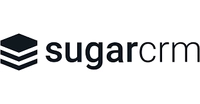Ever feel like managing relationships with customers is harder than it should be? Choosing the best CRM software can transform how we handle customer interactions, making our business more efficient and successful. The right CRM helps streamline communications, track sales, and automate processes that save us time.
In this article, we’ll explore the top CRM software options for 2024. Whether you’re a small business or part of a large team, we’ll find the perfect tools to suit our needs and budget.
From features to pricing, we’ve covered everything to help us make an informed decision.
16 Best CRM Software in 2024
- Salesforce CRM: Best for Enterprise Solutions
- Zoho CRM: Best for Customization
- Pipedrive: Best for Sales Pipeline Management
- HubSpot CRM: Best for Free CRM Features
- Freshsales CRM: Best for AI-Powered Sales Tools
- Zendesk Sell: Best for Customer Service Integration
- Bitrix24: Best for All-in-One Business Tools
- Nimble: Best for Social Media Integration
- Creatio CRM: Best for Business Process Automation
- Close: Best for Sales Communication
- Less Annoying CRM: Best for Simplicity
- SugarCRM: Best for Flexibility and Customization
- Apptivo CRM: Best for Affordability
- Insightly CRM: Best for Project Management
- Ontraport: Best for Marketing Automation
- Salesmate: Best for Small Businesses
Salesforce CRM
Salesforce CRM is a leading platform known for its extensive customization options and features. It is widely used by large businesses and sales teams for managing customer relationships and sales processes efficiently.
Pros & Cons
- Extensive customization options
- Powerful reporting and analytics features
- Integrations with over 1,000 platforms
- Advanced automation capabilities
- Comprehensive dashboards and lead management tools
- Steep learning curve and setup complexity
- Higher cost compared to some competitors
- No free plan is available
- Time-consuming to maintain and customize
Our Experience
In our experience, Salesforce CRM excels in providing a highly customizable and integrated environment for managing customer relationships. We found its dashboards and reports particularly helpful in gaining insights into sales performance and forecasting future trends.
The automation features allowed our sales teams to focus more on closing deals rather than administrative tasks.
However, the initial setup was quite challenging. It required significant time and expertise to tailor the CRM to our specific needs. The many features can be overwhelming, and training the team to fully utilize the platform was a considerable effort.
Nonetheless, once configured, Salesforce proved to be an invaluable tool for driving sales and enhancing customer relationships.
Pricing Plan
Salesforce CRM offers several pricing plans to cater to different business needs.
- Essentials: $25 per user/month (billed annually) – Basic CRM for up to 10 users
- Professional: $75 per user/month – Complete CRM for any size team
- Enterprise: $150 per user/month – Customizable CRM with advanced features
- Unlimited: $300 per user/month – Unlimited CRM power with support and configuration services
These plans vary in the level of features and support offered. It’s important to choose the plan that best matches your business needs and budget, considering the necessity for potential customizations that may add to the overall cost.
Zoho CRM
Zoho CRM is known for its user-friendly interface and wide range of features, making it a top choice for businesses of all sizes looking to manage customer relationships effectively. The platform offers various tools for sales automation, email marketing, and seamless integration with other apps.
Pros & Cons
- User-friendly interface
- Free plan available for up to three users
- Customization options and workflow automation
- Integration with hundreds of other Zoho apps
- Mobile app for on-the-go access
- AI tool, Zia, for predictive analysis and other advanced functions
- Limited features in the free and lower-tier plans
- AI tools available only in higher-priced plans
- Some users report difficulty setting up third-party integrations
- Limited customer support on lower-tier plans
Our Experience
Using Zoho CRM has been mostly positive. The interface is clean and intuitive, which makes it easy for new users to get started without a steep learning curve. We appreciate the free plan, as it offers essential features like contact lists, lead generation, customization, and email marketing.
However, we did find the free plan’s limitations somewhat restrictive, especially the cap on the number of users and limited access to advanced features like AI tools and sales forecasting.
Integration with other Zoho apps was seamless, but setting up third-party app integrations was sometimes challenging.
The mobile app has been a standout feature, allowing us to access contacts, leads, and sales pipeline on the go. The AI assistant, Zia, provides meaningful insights and helps automate tasks, but it’s only available on higher-tier plans, making it less accessible for smaller businesses.
Pricing Plan
Zoho CRM offers multiple pricing plans to cater to different business needs:
- Free Plan: Allows up to three users, with basic features like contact management and lead generation.
- Standard Plan: Costs $14 per user/month; includes additional features like sales forecasting, multiple list views, and workflow automation.
- Professional Plan: Priced at $23 per user/month; adds advanced features like inventory management and macros.
- Enterprise Plan: Available for $40 per user/month; includes AI capabilities, advanced customization, and real-time data analytics.
- Ultimate Plan: Costs $52 per user/month; for businesses looking for extensive analytic tools and priority support.
These plans provide flexible options, allowing businesses to choose a package that fits their specific requirements and budget.
You can learn more about Zoho CRM and its features on the official Zoho website.
Pipedrive
Pipedrive is a comprehensive CRM solution designed to manage the sales process efficiently. It’s particularly beneficial for small to midsize businesses due to its user-friendly interface and feature set.
Pros & Cons
- User-friendly interface
- Easy to set up and use
- Powerful sales pipeline and deal management tools
- Proactive communication tracking
- Strong visual representation of sales data
- Customizable sales stages
- Limited email marketing features
- Higher pricing compared to some competitors
- Limited storage in lower-tier plans
- No built-in marketing automation
Our Experience
We found Pipedrive easy to set up, requiring minimal training. Its interface is intuitive, allowing us to visualize the sales pipeline clearly. Adding and managing deals was straightforward, helping us keep track of sales stages and activities.
The proactive nature of the CRM automatically tracked our emails and calls, syncing schedules across devices. This reduced the time we spent on manual updates and improved team collaboration. The Timeline View was particularly helpful for planning follow-ups and ensuring no opportunity slipped through.
However, the limited email marketing features were a drawback for us. While the platform excels in deal management, the absence of marketing automation meant we had to use additional tools for our marketing campaigns.
For small businesses focused primarily on sales, Pipedrive remains a strong contender, but it fell short for our comprehensive marketing needs.
Pricing Plan
Pipedrive offers three main pricing tiers:
- Essential: $12.50 per user per month (billed annually) or $15 month-to-month. This plan includes basics like smart email inbox, 2GB storage per user, and full sales management.
- Advanced: $24.90 per user per month (billed annually) or $29 month-to-month. It provides 5GB storage per user and two-way full email synchronization.
- Professional: $49.90 per user per month (billed annually) or $59 month-to-month. It enhances storage to 100GB per user and includes dedicated hosting.
- Enterprise: $99 per user per month with a minimum of 10 seats. This offers 100GB of storage per user, a dedicated account manager, and full phone support.
Pipedrive also offers a 14-day free trial without requiring billing information, which can be useful for testing the platform’s suitability for your business.
HubSpot CRM
HubSpot CRM offers user-friendly features with customizable tools for businesses of all sizes. It includes comprehensive reporting and dashboards that help track various metrics and customer interactions effectively.
Pros & Cons
- Easy to use and intuitive interface
- Powerful AI tools across the platform
- Strong integration with marketing and service tools
- Solid reporting and dashboards
- Excellent customer support
- Less feature-rich compared to some competitors like Salesforce
- Higher cost for advanced plans
- Complex data import process for new users
Our Experience
Our time with HubSpot CRM has been mostly positive. The easy setup process, especially for adding team members and contacts, was straightforward. The permissions system was simple to configure, allowing us to manage access effectively.
Using HubSpot’s contact and communication features was a breeze. The software provided all relevant data at our fingertips, making it easy to track conversations, tasks, and deals. However, the import process was somewhat cumbersome and required extra tutorials, which slowed us down initially.
The dashboard and reporting tools offered clear insights into our sales activity. We appreciated the integration options, particularly the synchronization with Google or Microsoft email and calendar services. HubSpot made it easy to link our accounts and track communications seamlessly.
Pricing Plan
HubSpot CRM offers several pricing tiers:
- Free Plan: Includes basic CRM tools, contact management, and essential integrations.
- Starter Plan: Starts at $50 per month. This includes email tracking, meeting scheduling, and more flexible contact management.
- Professional Plan: Costs $800 per month. Includes advanced marketing automation, custom reporting, and enhanced integrations.
- Enterprise Plan: Priced at $3,200 per month. Offers advanced customization, access to premium customer support, and full report automation capabilities.
These plans provide varied levels of features, allowing businesses to scale their usage based on growth and requirements. For more detailed comparisons and updates, you may refer to the best CRM software options.
Freshsales CRM
Freshsales is a powerful and user-friendly cloud-based CRM solution designed to streamline sales processes. It integrates various features like sales automation, pipeline management, and email templates to help sales teams work efficiently. Let’s explore its key aspects.
Pros & Cons
- Forever-free plan
- Affordable paid plans
- AI-powered lead scoring
- Built-in phone features
- Custom dashboards and reports
- Limited customer support
- Support only available on weekdays
- No reports on the free plan
Our Experience
Freshsales has proven to be highly effective for our sales team. The interface is clean and straightforward, making it easy for newcomers to get started quickly. We especially appreciate the AI-powered lead scoring, which helps us prioritize our leads based on their conversion likelihood. This feature has significantly improved our sales efficiency.
The all-in-one view capability lets us see all customer interactions in one place. This holistic view helps in building and maintaining strong customer relationships.
However, the onboarding process can take some time, especially for teams with more complex IT needs. Customization options are good, but may require some initial setup effort.
Pricing Plan
Freshsales offers a range of pricing plans to accommodate businesses of different sizes:
- Free Plan: Includes basic features for unlimited users.
- Growth Plan: $15 per user, per month (billed annually), includes advanced features like AI-based lead scoring and sales automation.
- Pro Plan: $39 per user, per month (billed annually), offers extensive customization options, advanced reporting, and analytics.
- Enterprise Plan: $69 per user, per month (billed annually), features extensive API access and dedicated support.
These pricing tiers make it accessible for startups and small to midsized businesses, allowing them to scale as they grow.
Zendesk Sell
Zendesk Sell is a comprehensive cloud-based CRM platform designed to enhance the sales process. It helps sales teams manage and track leads, deals, and customer interactions effectively.
Pros & Cons
- Intuitive interface
- Easy to set up and use
- Customizable fields and dashboards
- Real-time insights and analytics
- Seamless integration with other tools
- Flexible plans suitable for various business sizes
- Occasional performance issues
- Integration challenges with the email system
- Limited advanced customization options
Our Experience
We found Zendesk Sell to be quite user-friendly, with a clean, intuitive interface. Setting up the platform was straightforward, and our team quickly adapted to using it.
One of the standout features was the ability to customize fields and dashboards, allowing us to tailor the platform to our specific sales processes. The access to real-time insights and detailed analytics helped us prioritize leads effectively and make informed decisions.
However, there were some minor performance hiccups. At times, the system would slow down, and we experienced occasional crashes. Integrating our email system also posed some challenges, leading to delayed client communication.
Despite these issues, Zendesk Sell’s overall functionality and benefits outweighed the downsides. The flexibility of the platform, combined with its set of features, made it a valuable tool for our sales team.
Pricing Plan
Zendesk Sell offers several pricing plans catered to different business needs:
- Team Plan: $19 per user/month (billed annually) – Includes basic CRM features.
- Growth Plan: $49 per user/month (billed annually) – Adds advanced pipeline management and team collaboration tools.
- Professional Plan: $99 per user/month (billed annually) – Includes full customization options, advanced reporting, and automation features.
- Enterprise Plan: Contact Zendesk for pricing – Offers extensive customization and enterprise-grade features.
Each plan has a 14-day free trial, allowing potential users to test the platform before committing. This flexibility helps businesses choose the plan that best fits their needs.
Bitrix24
Bitrix24 is an easy CRM platform that offers a range of features designed to help businesses manage customer relationships, streamline communications, and improve collaboration. It’s an all-in-one tool that can be quite powerful for teams of any size.
Pros & Cons
- Comprehensive Features: Includes tools for CRM, project management, and communication.
- Good Free Plan: Supports up to 12 users with 5 GB of storage.
- Variety of Communication Tools: Free for unlimited users.
- Affordable Professional Plan: $99 per month for unlimited users.
- Automation Features: Numerous workflow processes and automations.
- Complex Interface: This can be overwhelming for new users.
- Customization Limitations: Limited ability to add or remove features.
- Learning Curve: Requires time to explore all functionalities.
Our Experience
From our experience using Bitrix24, we found the platform to offer extensive tools that cater to various business needs. The CRM capabilities are reliable, allowing us to manage pipeline stages and customer contacts effectively.
We appreciated the built-in communication tools, such as instant messaging and email integration, which helped keep our team connected.
Setting up the platform did require some time due to its complexity. We had to explore its numerous features to understand how to best utilize them. The array of options for task management, document sharing, and collaboration were impressive, though the UI felt a bit cluttered at times.
Overall, while Bitrix24 has a steep learning curve, its comprehensive tools made it worth the effort. It’s well-suited for businesses looking for an all-in-one solution.
Pricing Plan
Bitrix24 offers several pricing plans tailored to different needs:
- Free Plan: Supports up to 12 users with 5 GB of storage. Comes with core CRM, task management, and document management capabilities.
- Plus Plan: $39 per month for up to 24 users. Includes 24 GB of storage and CRM record conversions.
- Standard Plan: $99 per month with unlimited users and 100 GB of storage. Allows the use of your own logo.
- Professional Plan: $199 per month for unlimited users with unlimited storage. Offers advanced features like work reports, time management, and the ability to use your own domain.
Each plan comes with a 30-day free trial of the Professional plan, giving ample time to explore its extensive functionalities.
Nimble
Nimble CRM is an innovative platform that combines traditional contact management with social media integration to help you manage relationships more effectively. It stands out for its simplicity and integration with popular tools like Google Workspace and Microsoft 365.
Pros & Cons
- Integrates with Gmail and Outlook for seamless communication
- Social media integration for enriched contact profiles
- Easy import and export of contacts
- Comprehensive contact management
- Limited to 25,000 contacts without additional fees
- Exported tag data can be difficult to manage
- One pricing plan might lack flexibility for different business needs
Our Experience
We’ve found Nimble to be a simple yet user-friendly CRM. The integration with social networks like Twitter enriches contact profiles, making it easier to maintain meaningful relationships.
The “Today Page” dashboard is a standout feature, offering a clear overview of upcoming activities, deals, and important contacts.
However, managing contacts beyond the 25,000 limit becomes expensive, and how tags are exported can create challenges. Importing contacts is smooth, and the ability to sync with numerous third-party apps adds to its reliability.
Overall, Nimble offers a solid CRM solution that balances simple contact management with advanced features.
Pricing Plan
Nimble offers a single pricing plan:
- Business Plan: $29.90 per month if billed monthly or $24.90 per month if billed annually
This pricing places Nimble among the more affordable CRM options, especially when compared to platforms like Salesforce and Keap.
While the single plan might not offer flexibility, it does provide a comprehensive set of features for small to medium-sized businesses.
Creatio CRM
Creatio CRM, previously known as Sales Creatio, provides midsize businesses with a great solution for managing the entire sales cycle. Designed for larger organizations, it combines CRM, marketing automation, and help desk features, supported by powerful low-code customization capabilities.
Pros & Cons
- Flexible customization using a low-code platform
- Comprehensive tools for sales, marketing, and service
- Real-time analytics and automation
- Multiple integration options
- It can be complicated for small businesses
- Higher pricing tiers may be steep for SMBs
- The initial setup and learning curve can be high
Our Experience
Using Creatio CRM has been both rewarding and challenging. The platform’s low-code customization allowed us to tailor our workflows to meet specific business needs, making it quite reliable.
We appreciated the seamless integration between sales, marketing, and service modules, which streamlined our processes.
However, the tool can be complicated, especially for smaller teams with limited technical expertise. The initial setup took time and required a deep dive into the system’s capabilities.
Though the learning curve was steep, once mastered, the automation features significantly improved our efficiency.
The user interface is intuitive, and the dashboard customization helps organize our workspace. Notifications and reminders are particularly useful in ensuring that tasks are completed timely, reducing the risk of missing important follow-ups.
Pricing Plan
Creatio CRM offers several pricing plans to meet different business needs. They provide a 14-day free trial with no payment details required.
- Team Plan: $30 per user per month. This tier is ideal for SMBs with direct sales teams.
- Commerce Plan: $35 per user per month. Best suited for e-commerce, including features for handling orders and invoices.
- Enterprise Plan: $60 per user per month. This is designed for medium to large enterprises with advanced features like sales forecasting and project management.
These pricing plans offer flexibility, allowing businesses to select the one that best fits their scale and requirements. More information can be found on their official Creatio pricing page.
Close
Close is a fast and easy-to-use CRM designed for growing teams. It helps streamline sales processes with features like email sequencing and advanced calling options.
Pros & Cons
- Easy to set up and use
- Advanced calling features
- Efficient email sequencing
- Integration with other tools
- Limited customization
- Lacks some advanced features for larger teams
Our Experience
We found Close to be incredibly user-friendly. Setting it up didn’t require extensive technical knowledge, which is a huge plus. The calling features are top-notch, allowing us to save time and focus more on closing deals.
The email sequencing feature enabled us to automate follow-ups, significantly increasing our productivity.
However, we noticed that the platform offers limited customization options, which might be a downside for those who need a more tailored experience. Despite this, its ease of use and efficiency make it a solid choice for smaller teams.
Pricing Plan
Close offers several pricing plans to fit different needs:
- Starter Plan: $29 per user/month
- Basic Plan: $69 per user/month
- Professional Plan: $99 per user/month
- Business Plan: $149 per user/month
These plans include essential features such as unlimited email sequences and calling options. The higher-tier plans offer additional benefits like advanced reporting and API access for better integration with existing tools. You can check these plans in more detail on their website.
Less Annoying CRM
Less Annoying CRM stands out for its simplicity and affordability. It’s an easy-to-use platform designed for small businesses and solo entrepreneurs.
Pros & Cons
- Simple Interface: Very easy to navigate and use.
- Affordable: Flat rate of $15 per user per month.
- No Contracts: Flexible month-to-month payment.
- Helpful Onboarding: Free session with a CRM Coach.
- Regular Updates: Frequent product updates and new features.
- Limited Customization: Fewer options for advanced customization.
- Basic Reporting: Reporting tools are very basic.
- Few Integrations: Limited to Google, Mailchimp, and a few more.
Our Experience
Using Less Annoying CRM has been a breeze. The setup process was quick and user-friendly. We registered with our Google account, and the Google two-way sync feature was a big plus for our team. The system directed us to a beginner’s guide with helpful instructional videos, making onboarding smooth.
Navigating the platform is straightforward. The simple interface is intuitive, making it easy for our team to manage contacts, leads, and tasks. Being able to rearrange the workspace to fit our workflow helped us stay organized.
We found the integration with Zapier useful for connecting with other apps, although it does increase the budget.
The limited customization options might be a drawback for users who need more flexibility. Reporting features are basic and won’t satisfy those needing in-depth data analysis.
For small businesses aiming for simplicity, it’s efficient, but for more extensive data and feature needs, it might not be enough.
Pricing Plan
Less Annoying CRM offers transparent and straightforward pricing. For $15 per user per month, you get full access to all features without any hidden fees or tiered pricing. This price includes product updates, customer service support, and optional data migration assistance.
There are no annual contracts, providing flexibility with month-to-month payments. For teams with more than 10 users, an “enterprise” plan can be arranged by speaking with a company representative. A 30-day free trial allows new users to explore the platform and decide if it meets their needs.
For small businesses and sole proprietors, this flat rate offers excellent value without locking advanced features behind higher paywalls.
SugarCRM
SugarCRM is widely recognized in the customer relationship management (CRM) market. Known for its customizability and developer-centric features, it caters to marketing, sales, and service desk needs. This section examines the pros and cons, our firsthand experience, and pricing plans for SugarCRM.
Pros & Cons
- Highly customizable
- Strong developer tools for extensive modifications
- Integrates with Google Workspace and Microsoft 365
- Supports bulk user imports
- Steep learning curve
- Complex setup process
- Can be expensive
- Not ideal for very small businesses
Our Experience
Using SugarCRM, we found it to be powerful but demanding for setup. The initial configuration required setting up role-specific permissions and sales teams, which wasn’t straightforward. Importing contacts and data proved finicky, with several trials needed to get it right.
Once configured, the system’s customizability was impressive. We could modify every module, report, and portal to fit our needs. Dashlets provided useful mini-reports and interactive elements, making dashboards easy to manage.
However, the platform’s complexity can be daunting. For those without technical expertise, it might be challenging. The necessity for IT-level skills could be a barrier for some teams.
Pricing Plan
SugarCRM offers several pricing plans to suit different business needs:
- Sugar Sell: Starting at $80 per user/month, it includes all fundamental CRM functions such as lead, account, and opportunity management.
- Sugar Serve: At $80 per user/month, it’s tailored for customer service with features like case management and SLA tracking.
- Sugar Market: Priced at $1,000 per month for up to 10,000 contacts, focusing on marketing automation tools.
- Sugar Enterprise: For $85 per user/month, it provides advanced customization and automation options suitable for medium to large enterprises.
Each plan offers a set of features, but the cost can add up, especially for smaller teams.
Apptivo CRM
Apptivo CRM is a customizable and cost-effective platform designed for small to midsize businesses. Its user-friendly interface, integrations, and various strategic features make it a great choice for managing customer relationships and streamlining business operations.
Pros & Cons
- Affordable pricing options.
- Multiple customization capabilities.
- Excellent mobile platform support.
- Various strategic integrations, including G Suite, Office 365, and QuickBooks.
- Easy to use for small to midsize businesses.
- Less popular with large enterprises.
- Limited third-party integrations compared to competitors.
- The user interface can feel cluttered at times.
Our Experience
Using Apptivo CRM has been a positive experience for us. Setting up the system was straightforward, thanks to its intuitive interface and helpful setup questions. Customizing the software was a breeze; we could tailor apps and features to fit our needs perfectly. The lead management tools made tracking potential customers simple and efficient.
We appreciated the ability to manage multiple sales pipelines and the advanced customization options, like custom fields and workflow automation. The mobile app support was especially beneficial for keeping you connected on the go.
Despite its strengths, the platform sometimes felt a bit cluttered, and the limited integration options could be a drawback if you’re used to more extensive ecosystems like Salesforce.
Pricing Plan
Apptivo CRM offers several pricing plans to suit different business needs:
- Starter Plan (Free): Basic CRM functionality with limited features.
- Premium Plan ($8 per user per month, billed annually, or $10 per user per month, billed monthly): This plan includes advanced features such as company branding, IMAP email, reports, message templates, and more.
- Ultimate Plan ($20 per user per month, billed annually, or $25 per user per month, billed monthly): This plan offers additional storage, higher API request limits, 24-hour phone support, and access to select advanced apps.
- Enterprise Plan: Custom pricing is available on request. This plan includes dedicated instances, white labeling, and high-volume discounts.
These plans provide flexibility, allowing businesses to choose the level of functionality they require and scale as needed. We found the Premium plan to be a great balance between price and features, making it an excellent option for most small to midsize businesses.
For more information, you can visit the Apptivo CRM Pricing.
Insightly CRM
Insightly CRM is a user-friendly system tailored for small to midsize businesses. It is ideal for teams needing efficient project management, sales pipeline tracking, and overall CRM system utility.
Pros & Cons
- Easy-to-use interface
- Efficient data import methods
- Wide range of integration options
- Customizable dashboards
- Higher cost compared to similar platforms
- Limited feature depth
- Basic visual design
Our Experience
Using Insightly CRM has been mostly positive. The interface is intuitive, making it easy to get started without a steep learning curve. Importing data is straightforward, and it supports CSV, Excel, Google Workspace, and Microsoft Outlook files.
We appreciate the customizable dashboards. It’s possible to start with pre-set options like Recent Activity and Opportunities Dashboard or build new ones from scratch. The ability to tag and filter contacts and organizations quickly was a plus.
However, the software does have some limitations. The admin settings, while functional, are not very intuitive. Additionally, the basic visual design might not appeal to those used to more modern interfaces.
Despite these minor setbacks, Insightly’s overall ease of use makes it a solid choice for SMBs.
Pricing Plan
Insightly CRM offers tiered pricing plans to cater to different business needs:
- Plus: $29 per user per month. This plan includes basic CRM features suitable for small teams.
- Professional: $49 per user per month. Adds advanced project management and workflow automations.
- Enterprise: $99 per user per month. Offers premium features like extensive customization and advanced reporting.
Each plan provides different levels of access to features and functionality, allowing businesses to choose the one that best fits their size and requirements. Insightly’s pricing is more on the higher end, but the additional services and ease of use can justify the expense for many users.
Ontraport
Ontraport provides a comprehensive CRM solution with strong features for email marketing and automation. It also offers excellent analytical tools to track and optimize business performance.
Pros & Cons
- Powerful email marketing and automation tools
- All-in-one platform including CRM, analytics, and payment processing
- Strong customer support
- Highly customizable
- A steeper learning curve for beginners
- Higher cost compared to similar tools
- Limited third-party integrations
Our Experience
In our experience, Ontraport stands out for its email marketing and automation capabilities. Setting up email campaigns is straightforward, and we appreciate the various triggers and actions available. These automation features save us a lot of time on repetitive tasks.
The CRM system is equally impressive, with an intuitive interface that makes managing contacts and tracking leads simple. We have integrated Ontraport with other tools for improved efficiency, and while the initial setup took time, the results have been well worth the effort.
Customer support is responsive and knowledgeable, which is vital for resolving issues quickly. The analytics feature provides deep insights into campaign performance and customer behavior, letting us optimize our marketing strategies effectively.
Pricing Plan
Ontraport offers several pricing plans to accommodate different business needs:
- Basic Plan: $79 per month for up to 1,000 contacts and includes core CRM features, email marketing, and automation.
- Plus Plan: $147 per month for up to 2,500 contacts and adds more advanced marketing tools and integration options.
- Pro Plan: $297 per month for up to 10,000 contacts and includes advanced features like membership sites and affiliate management.
- Enterprise Plan: $497 per month for unlimited contacts and offers full customization and priority support.
Each plan provides a free trial period, which allows new users to test the platform before committing. While the cost may be higher than some competitors, the range of features and support justify the investment for growing businesses.
For more detailed information, you can visit Ontraport’s pricing page.
Salesmate
Salesmate CRM enhances productivity through advanced automation and seamless integration of sales, marketing, and customer support. It offers comprehensive features and a user-friendly interface tailored for small to medium-sized businesses looking to streamline their sales processes.
Pros & Cons
- Advanced automation capabilities
- Integration of sales, marketing, and support
- Built-in phone system with SMS functionality
- Highly rated by users across multiple review platforms
- Limited customization options
- It can be overwhelming for beginners
- Occasional issues with report generation
Our Experience
Our experience with Salesmate CRM has been positive overall. The platform excels in automating sales and marketing tasks, which saves us a significant amount of time.
The built-in phone system is a standout feature, allowing us to make and receive calls directly from the CRM. This integration simplifies communication and maintenance of accurate call logs.
However, there are some drawbacks. The customization options are somewhat limited, which can be restrictive for businesses with unique needs. Also, new users may find the interface a bit overwhelming, requiring a learning curve to make the most out of the features.
We’ve also encountered occasional issues with report generation, which can be frustrating. Despite these minor setbacks, Salesmate remains a strong tool for managing our sales pipeline effectively.
Pricing Plan
Salesmate offers competitive pricing plans suitable for various business sizes. Their most recent plans are as follows:
Starter Plan:
- $12 per user/month (billed annually)
- Basic CRM functionality
- Email and phone support
Growth Plan:
- $24 per user/month (billed annually)
- Advanced automation features
- Built-in phone system with SMS
Boost Plan:
- $40 per user/month (billed annually)
- Enhanced features for larger teams
- Priority support and advanced customization
These pricing structures offer flexibility and scalability, allowing businesses to choose a plan that best fits their needs as they grow.
Final Remarks
Choosing the right CRM software depends on your specific needs and the size of your business. Small businesses might benefit from a CRM like Zoho CRM, which caters to startups. Larger teams may prefer something like Bitrix24.
Our top pick based on user reviews and overall effectiveness is HubSpot CRM. It offers a powerful blend of sales, marketing, and service features. The user experience is excellent, making it easy for sales teams to navigate and utilize.
Implementing the right CRM can significantly improve your team’s efficiency and increase ROI. Each CRM we reviewed has its strengths, but HubSpot stands out for its comprehensive approach and user-friendly interface.
Benefits of HubSpot CRM
- Comprehensive Features: Combining sales, marketing, and service.
- User Experience: Easy to navigate, reducing training time.
- Efficiency: Streamlines tasks for sales teams, improving productivity.
We recommend evaluating your business needs and considering a trial with HubSpot CRM to experience its benefits firsthand. Having the right CRM can transform your business operations and drive growth.
How We Evaluate and Test Products
First, we scour the market for popular CRM software options like Salesforce, Pipedrive, and Creatio.
We narrow down the selection by checking user reviews and reputation on trusted sites.
- Initial Research:
- We read user feedback and expert opinions.
- We consider products that meet our criteria.
- Hands-On Testing:
- Each product is tested for its key features, such as data management, automation, and reporting.
- We use a consistent set of tasks to compare software performance.
- User-Friendly Interface:
- Simplicity and ease of use are crucial.
- We assess the learning curve for new users.
- Data Analysis Capabilities:
- We test how well the software handles data imports.
- We evaluate the robustness of data analytics and reporting tools.
- Features Comparison:
- We create a table to log all essential features.
- Each product is rated on these features and their usability.
By putting these CRM products head-to-head, we ensure a fair and thorough evaluation.
What Is CRM Software?
CRM software, short for Customer Relationship Management, helps us manage customer interactions. It’s designed to improve business relationships, streamline processes, and increase profitability.
At its core, CRM software stores customer data. This data can include contact information, purchase history, and customer service interactions. Keeping this information in one place helps our teams stay organized.
Using CRM platforms, we can track customer interactions across various channels. For instance, we can see emails, phone calls, and social media messages all in one dashboard, making it easier to provide personalized service.
Many CRM systems also offer tools to help our sales and marketing teams. Features might include automated email campaigns, task management, and sales forecasting. These tools help our teams work more efficiently and close deals faster.
Here are a few common features of CRM software:
- Contact Management: Store and organize customer information.
- Sales Automation: Automate repetitive tasks like follow-up emails.
- Customer Support: Track and manage customer service tickets.
- Analytics: Generate reports to gain insights into sales and customer behavior.
CRM platforms come in different types, ranging from simple to complex. Some are best for small businesses, while others are built for large teams. It’s important to choose a CRM that fits our needs.
By using CRM software, we can build stronger relationships with our customers. This leads to better customer satisfaction, loyalty, and, ultimately, more sales.
How Much Does CRM Software Cost?
When it comes to CRM software, pricing can vary widely based on the features and plans offered.
For small businesses, the cost usually starts at around $7 per user per month and can go up to $99 per user per month. These prices often depend on the number of users and the complexity of features.
For more advanced needs, the mid-tier and high-tier plans are priced significantly higher. For example, some plans can jump up to $102 or even $403 per monthly user. Such plans are typically designed to cater to larger enterprises with extensive reporting and analytics needs.
A notable factor impacting CRM costs is the return on investment (ROI). Investing in higher-tier plans with advanced features can result in better customer relationship management, leading to improved sales and productivity.
Here’s a quick breakdown of typical CRM pricing:
| Type | Cost per User/Month |
|---|---|
| Small Business | $7 – $99 |
| Mid-Tier Plans | $102 |
| High-Tier Plans | $403 |
Understanding the costs and features associated with different CRM plans can help you make an informed decision suitable for various business needs.
What to Look for in a CRM Software
When choosing CRM software, it’s crucial to consider its features. We need tools to manage customer relationships efficiently.
Features are at the core of any CRM solution. Look for features like contact management, lead tracking, and sales forecasting. These basics will help keep our data organized.
Integration is another key factor. Our CRM should work well with other tools we use, such as email platforms and accounting software. This makes our workflow smoother.
Customization is important, too. Every business is unique, so we need a CRM that can be tailored to fit our specific needs. This could include custom fields, workflows, or dashboards.
Automation helps us save time on repetitive tasks. A good CRM will automate things like email follow-ups and data entry. This allows us to focus more on building relationships with our customers.
Reporting capabilities are also essential. We need to be able to generate detailed reports to measure our sales performance and customer interactions. Tools that offer customizable reports are a big plus.
Lastly, email marketing integration can be very useful. If our CRM can manage and track email campaigns, it makes it easier to engage with our customers directly from the platform.
Choosing the right CRM involves looking at these key areas and finding a solution for our business needs.
Benefits of CRM Software
CRM software helps us organize and manage our contacts. It keeps all customer information in one place, making it easy to access. We no longer have to search through emails or spreadsheets.
- Sales teams benefit from CRM software by tracking leads and managing the sales pipeline. It helps us remember follow-ups and close more deals.
- Marketing teams use CRM software to run targeted campaigns. By understanding customer behavior, we can create personalized marketing strategies. This leads to higher engagement and better results.
- Customer service teams also see benefits. With CRM software, we can track customer issues and resolve them faster, improving customer satisfaction and loyalty.
- Collaboration among teams becomes easier with CRM software. We can share information and work together on customer-related tasks. This ensures everyone is on the same page.
- Analytics is another significant feature. CRM software provides insights into sales and customer data. With these insights, we can make informed decisions and improve our strategies.
Here are some key benefits of CRM software in a table format:
| Benefit | Description |
|---|---|
| Organized Contacts | Centralized customer information storage |
| Sales Pipeline | Tracks leads and manages sales process |
| Targeted Marketing | Personalized marketing campaigns |
| Customer Service | Faster issue resolution and increased satisfaction |
| Collaboration | Easy sharing of information between teams |
| Analytics | Detailed insights into sales and customer data |
Using CRM software can drastically improve our workflow and efficiency in many areas.
Frequently asked questions
Which CRM software is the best for Enterprise?
For enterprise solutions, Salesforce and Microsoft Dynamics 365 are top choices. They offer comprehensive features like advanced analytics, customizable dashboards, and automation capabilities.
Which CRM platforms offer the best value for small businesses?
For small businesses, Apptivo and Agile CRM offer great value. They provide essential CRM features at a lower cost and easy-to-use interfaces.
Is CRM better than ERP?
CRM and ERP serve different purposes. CRM focuses on customer relationship management and improving sales and marketing processes. ERP, on the other hand, integrates core business processes like finance and supply chain management. Both have their unique benefits based on business needs.
Does Google have a CRM?
Google does not have a dedicated CRM. However, several CRM solutions, such as HubSpot, integrate well with Google Workspace and offer features like email tracking and calendar integration.
Is HubSpot CRM free?
Yes, HubSpot CRM offers a free version with basic features like contact management, email tracking, and deal pipelines. Additional features are available through paid plans.
Can you list examples of CRM software that integrates well with other business tools?
Several CRM platforms excel at integrating with other business tools. ActiveCampaign, for example, integrates with over 850 apps, including Slack, Shopify, and WordPress. Other notable mentions include HubSpot and Salesforce.