
Summary Of KWFinder
KWFinder is a great tool for quickly and easily finding keywords you can rank for on Google.
1. gives you lots of keywords and options for finding them
2. you can quickly and easily (same page) check the keyword difficulty and see page one of Google.
It is not perfect by any means, but their simple interface combined with great keyword search options means I have used it for 5 years to find amazing keywords for my sites.
Ease Of Use
Not much to learn. Very intuitive and easy to use.
Effectiveness
Easy to find low competition keywords. Could add some more sources to help.
Cost
Not Free, but very price competitive (compared to Moz or Ahrefs).
Support
My only contact with them over xmas, they answered insanely fast!
PROS
- Insanely fast and easy to find keywords with lots of filters to help narrow your search
- SEO Difficulty quickly shows you the easy to rank keywords (and that value is quite accurate)
- Google Page One for each keywords to see in detail if you can rank (a must for any serious keyword research)
CONS
- Might need to combine with external keyword tools once you exhaust the 3 built-in search options (although you get tonnes of keywords)
- Limit on the number of searches per day (3 for FREE tool, 100 for Basic plan. 500 for pro plan) although I use it a lot and rarely hit my limit
Getting traffic from Google is tough.
There are so many things you need to think about!
But, you know what I have realised recently, the most crucial part of it all is keywords!
You can have amazing content - but if there is too much competition for your chosen keywords you have ZERO chance of ranking.
You might have gotten to the top of Google, but your keywords either have no visitors or they are bringing the wrong visitors to your website.
It all comes back to finding the perfect keywords, and fast!
So, I have been trying out a bunch of different methods and tools lately for both my own websites and my clients.
That is when I found and paid for KWFinder! (I rarely pay for a tool - only if it is great).
KWFinder Helps Find Keywords Fast
When you do keyword research there are usually 3 steps you go through:
- Deciding what you main keyword idea is (for a page or post)
- Finding a lot of keywords based on that "seed" keyword idea
- Figuring out if you can rank for any keywords you find (AKA what is the competition)
Step 1 is something you have to do based on your experience of the industry your website is in, and may involve some research outside of keyword tools (Forums, customer interviews, FAQs etc).
But when it comes to steps 2 & 3, a tool that can get you keywords that you can rank for, and fast is something I am always looking for.
This tool takes a lot of it's data and functionality from Google Keyword Planner, but does a way better job of it (let's face it, keyword planner is "ok" but most of the time it kinda is not great and is not designed for keyword research).
That is why I just paid for a year of KWFinder. It makes keyword research so fast and easy.
I initially tried the free version, but kept going back to it and hitting the limit. It was that good, so I paid for it.
And now use it 100x a day!
How Does KWFinder Work?
The basics of KWFinder are pretty simple, and go back to those steps (2 & 3) I mentioned above:
- Find lots of keywords (including filtering)
- Figure out if you can rank for them (Keyword Difficulty)
Let's look at the first one...
Finding Lots Of Keywords
KWFinder has been adding more and more features, and there are now three ways to generate a list of keywords from your initial word (seed word).
- Find keywords from Google related to your idea keyword
- Use Google Suggest to find keywords starting/ending in your seed word(s)
- Look for question-based keywords on your seed keyword (similar to )

This is great because not only does it replace Google Keyword Planner (with the first option) with way more functionality (more on that below), it also does the same as other cool tools like Ubersuggest and Answer the Public (both of which I use to find more keyword options).
Filtering Keywords
Finding lots of keywords is great, but being able to filter them to narrow down your search is really helpful.
KWFinder takes most of the common ways you will find in tools like Keyword Planner and makes them easy:

At the top you can choose to limit the keywords based on:
- Anywhere - which is location (can be Country, State, City)
- Any Language - Limit keywords based on a language
Then you can filter the searches based on a minimum or maximum number:
- Searches - Monthly search volume average
- PPC Competition - Competitiveness of a keyword on Adwords
- CPC - Average cost per click from Google Adwords
- Words - numbers of words in a keyword (good for looking at longer tail keywords)
And also include or exclude specific words. This is great for narrowing things down when you see an area you want to focus (include) on or that is not relevant (exclude).
The Keyword Results & Difficulty
Once you have done a keyword search, and maybe even filtered it, you will get a list that looks like this:
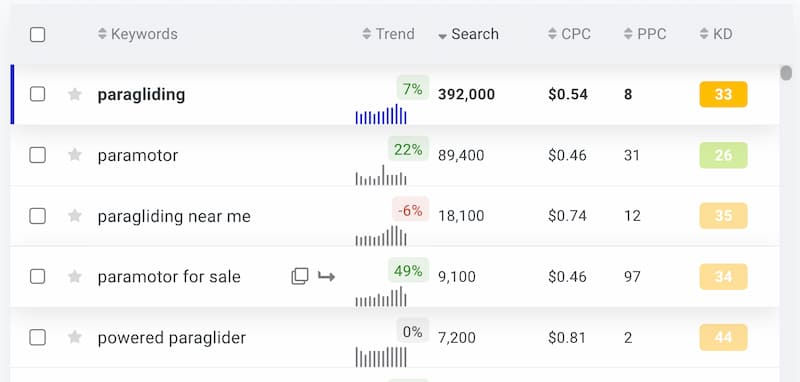
Kwfinder main results page
This gives you a clear overview of the keywords, their volume, some CPC/PPC data and the killer metric - Keyword Difficulty (DIFF).
New Feature 2023: KWfinder has also added a trend indicator recently to help you decide if the keyword is growing in volume or declining. This is quite helpful to decide if you should persue this longterm or not.
You get more details on the SERP overview on the right as well, where you can also choose the keyword trends view.
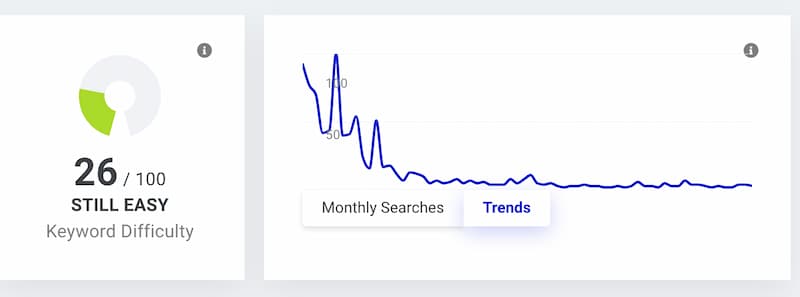
Kwfinder trends
Keyword Difficulty
The keyword difficulty is a number that tells you how hard it might be to rank in the top 10 is in Google. Such numbers are never 100% accurate, but these are pretty damn good.
According to their blog, KWFinder uses a combination of link metrics and domain authority. So, how many and how good the links are, and how powerful the website is.
Here is their list of difficulties to give you an idea of what those numbers above mean:

Not all keyword difficulties appear when you do a search, and you have to click on the search glass to get it. You have a limited number of these searches you can do each month as they are very resource intensive.
But, once you get that number - it's killer. And they also show you what the top 10 on Google look like too:
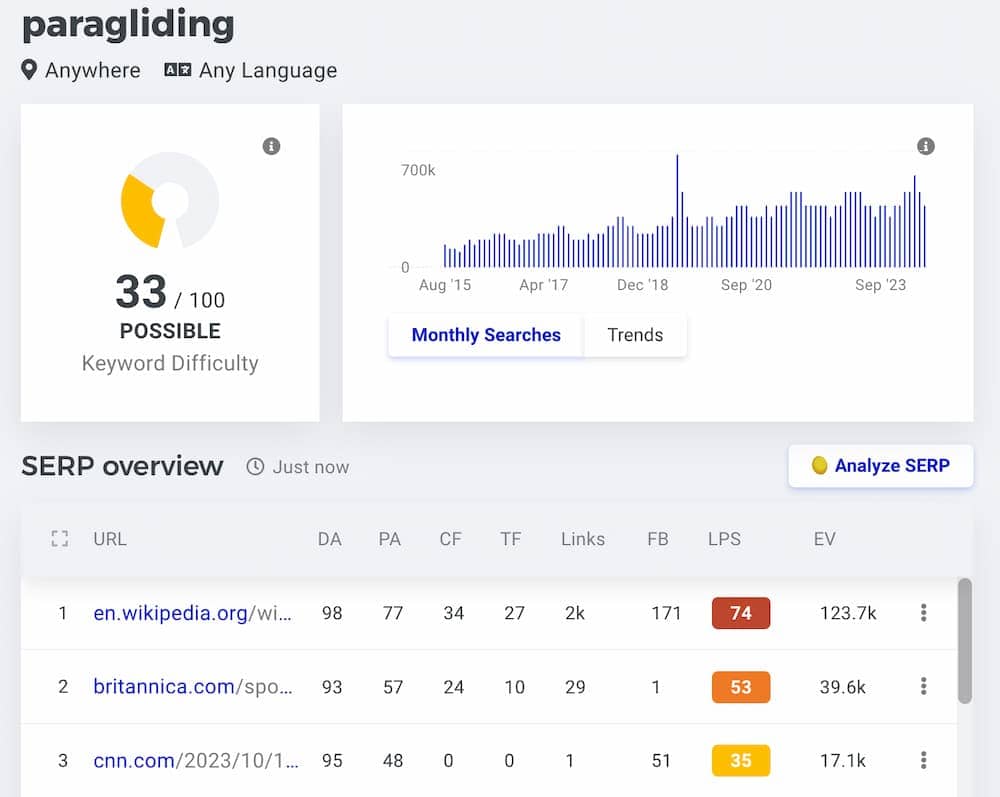
KWfinder SERP results
Again, you can see the difficulty, but also the trend in search volume at the top, which is great, and the top 10 with all their SEO and social media data.
But, what if you also want to see further down (page 2 for example). Well, they have a button below the top 10 to "Load More" results. Sometimes page 2 is worth checking too, especially if it's competitive and you might only get that far.
Although their SEO Difficulty score is a great first indicator, you also want to look at the top 10 and see who you are up against (Domain Authority, what links they have etc).
The Keyword Difficulty is based on the LPS of each page, which you can see in the SERP overview above. This helps you decide where the weaknesses lie in the SERP. It is based on the Moz values (Domain and page Authority) and Trust Flow and some other metrics.
Limited Results
KWfinder has to limit the amount of data they give you because servers cost money. So, although the keyword lists are quite long, they are limited to 200 on the plan I have. You need to upgrade to see more keywords.
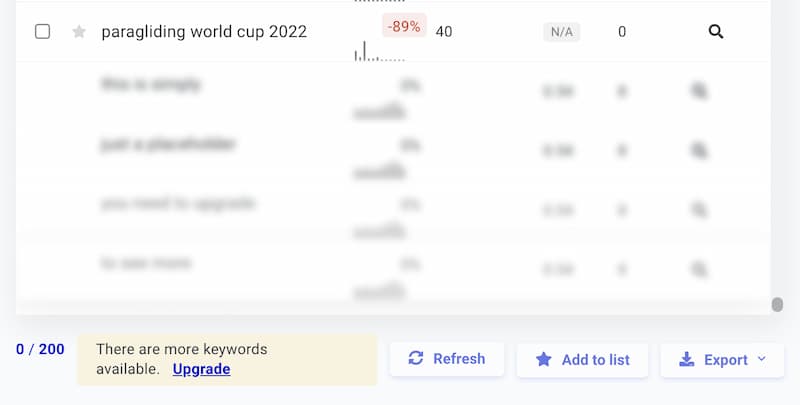
KWfinder limitations
Whether this is an issue for you, you have to decide. I personally have not upgraded in over 5 years and I use this tool all the time for multiple sites in different niches.
Of course, I also combine it sometimes with Ahrefs, but I still love the overview of KWfinder. I have not found another tool that helps me do keyword research as fast.
Other Handy Features Of KWFinder
Now you have seen the (quite impressive) basics of the tool: find keywords, filter, and check SEO difficulty.
But, these guys keep adding more handy features I thought are worth mentioning.
Keyword Lists
When you are doing your keyword research it pays to be organised and grab the keywords as they come up.
So, they have made this easy with the checkboxes next to each word and at the bottom a Keyword List button.
From this button you can create new lists or add your newfound words to existing lists.
From the top, you can then open your lists, import/export them, or view all the data like you would from any search.
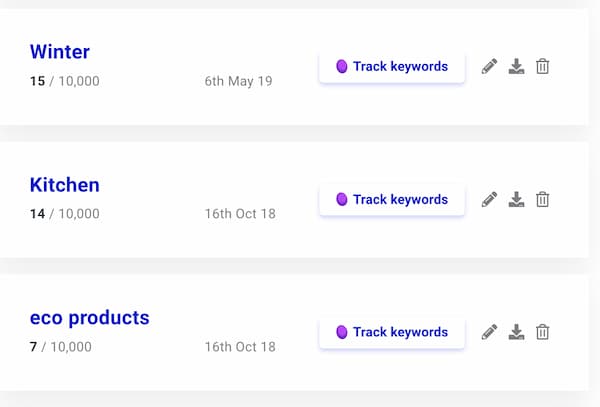
KWfinder lists
Keyword Export/Import
No tool is complete without this kind of feature.
Import: Take keywords you have found in other tools, import them and see what the keyword difficulty etc is
Export: Take your keywords and use them in other tools.
SERP Checker
The KWFinder tool displays page one of Google and all the related metrics, but you might want to take a more detailed look at that. You can also launch the SERP Checker which is quite similar but has more exact numbers as you can see below:

Ways I Use KWFinder
I work with my team on KWfinder to find a range of keywords on a given topic or sub-topic.
The trick is first sourcing a seed keyword to start with. That inspiration can come from
- competitors
- social media
- google trends
Or just knowing the gaps in your content and your niche well.
Once you have the seed, you can see what kinds of ideas KWfinder shows you, and click through to dive deeper into each sub-idea. You can also do Autocomplete, when you have a good seed keyword. Or, you can check out the questions.
I like to supplement these two tools with competitors research from Ahrefs or tools like AnswerThePublic to find even more questions or patterns I can use to find more keywords.
The beauty of KWfinder for me is quickly seeing a realistic overview of the chance of me ranking!
Summary & Conclusion
KWFinder is my goto tool for doing super-fast and accurate keyword research. I have been using it for over 5 years, and despite there being dozens of competitors, I still use it daily.
The tool works very quickly with lots of options to find the keywords that you can rank for right now.
And although this tool has a monthly or yearly payment (you can do 3 searches a day for FREE to try it) it is pretty cheap if you take the yearly plan like I did.
And compare it to a tool like AHREFS which is one of the few tools that is as good for keyword research, it costs $99/month):

Kwfinder pricing

