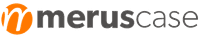Have you ever felt like managing legal projects is just too chaotic? We know the struggle. Finding the right software can change everything. The best legal project management software simplifies tasks, tracks time, and keeps your clients happy.
Let’s explore tools designed to make your work smoother. From billing to document management, we’ll show you options for law firms of all sizes.
Let’s dive in and find the solution that fits you best.
13 Best Legal Project Management Software for Lawyers in 2024
- MerusCase: Best for Legal Practice Management
- Kroolo: Best for AI-Driven Project Management
- Trello: Best for Visual Task Management
- ProProfs Project: Best for Simple Project Planning
- Workzone: Best for Team Collaboration
- Thomson Reuters: Best for Legal Research Integration
- Clio: Best for Comprehensive Practice Management
- Redbooth: Best for Remote Team Management
- HighQ: Best for Secure Document Management
- Notion: Best for Flexible Project Management
- Wrike: Best for Detailed Workflow Management
- Asana: Best for Task Tracking and Collaboration
- Monday.com: Best for Customizable Project Workflows
These legal project management software options provide various features to enhance productivity and efficiency for lawyers and law firms. It’s essential to find the right fit based on specific needs like case management, billing, or collaboration.
MerusCase
MerusCase is intuitive, cloud-based legal practice management software designed for law firms of all sizes. It offers various features, such as document management, case management, billing, time tracking, and email integration, that enhance efficiency and streamline tasks.
Pros & Cons
- User-friendly interface
- Cloud-based access for mobility and remote work
- Efficient batch scanning for document management
- Customizable task templates and workflows
- Reliable case management features
- Slow document previews at times
- No dedicated app for reminders
- Lacks full integration with Word and Excel
- Some features can be slow to load
Our Experience
We’ve had extensive experience using MerusCase, which has significantly streamlined our workflows. The software’s cloud-based nature allows us to access case files and documents from anywhere. This feature is particularly useful in court, enabling us to present documents quickly.
The case management system is flexible, with features like customizable task workflows that trigger based on activities. This has improved our efficiency and reduced errors in document processing.
However, we sometimes encounter slow document previews, which can be frustrating when speed is essential.
Moreover, the lack of a dedicated app for task reminders is a downside. Though the system includes a general task manager, having a more sophisticated reminder system would enhance productivity.
Despite these shortcomings, MerusCase remains a highly effective tool for our legal practice.
Pricing Plan
MerusCase offers flexible pricing plans tailored to different law firm needs:
- Solo Plan: $49 per user/month, ideal for solo practitioners.
- Small Firm Plan: $39 per user/month for firms with 2-10 users.
- Mid-size Firm Plan: $35 per user/month for firms with 11+ users.
These plans include essential features like case and document management, email integration, and customer support. The pricing is competitive, considering the comprehensive range of features provided.
The data migration service is also affordable compared to other options, making it easier for firms to transition to MerusCase without significant downtime or cost. The software’s efficiency and functionality justify the investment for most law firms.
Kroolo
Kroolo is a top-rated legal project management software known for its user-friendly interface and efficiency in enhancing productivity and task management for law firms. Here’s an in-depth look at this powerful tool.
Pros & Cons
- User-friendly interface
- Integrations with apps like Trello, Jira
- Advanced AI project creation and management
- Excellent for team collaboration
- Comprehensive task linking and embedding features
- Limited customization options
- A steeper learning curve for newcomers
- Occasional lag in syncing boards
Our Experience
Using Kroolo has been an immensely rewarding experience for our team. We appreciated its seamless integration with other project management tools like Trello and Jira. The AI-driven project creation made setting up new tasks straightforward, saving us considerable time.
Collaboration is smooth with Kroolo Channels, allowing easy communication among team members. Despite its many benefits, new users might face a steep learning curve due to its vast features.
The interface is user-friendly, but getting the hang of all its capabilities took a bit of time. There were also occasional lags in board syncing, which could disrupt workflow.
Pricing Plan
Kroolo offers several pricing plans to cater to different needs. The basic plan is free and provides essential features for small teams.
The standard plan, at $25 per user per month, includes advanced project management tools and integrations.
For larger teams, the premium plan costs $50 per user per month and offers comprehensive features, including unlimited storage and priority support.
This range of plans ensures flexibility for law firms of varying sizes and requirements, making it accessible while still offering premium features for those who need them the most.
Trello
Trello is a project management tool that uses Kanban boards to help teams organize tasks visually. Its intuitive drag-and-drop interface and customizable boards suit various workflows and projects.
Pros & Cons
- Great for simple Kanban boards.
- Easy drag-and-drop functionality.
- Flexible with various board views (in premium plans).
- Free and Standard plans have limited features.
- Single sign-on features are as costly as add-ons.
Our Experience
Using Trello has been straightforward and effective for managing tasks and tracking project progress. The Kanban view provides a clear visual representation of tasks as they move through different stages, which helps maintain a smooth workflow, especially for projects with multiple steps.
We appreciated the collaborative features, which allowed team members to easily comment, attach files, and set due dates on cards.
However, we noticed limitations in the Free and Standard plans, such as restricted view options and less advanced analytics. These constraints made it less suitable for complex projects needing more detailed visualizations.
In terms of setup, getting started with Trello was quick and required little to no training. Its user-friendly interface means new team members can jump in without much onboarding. We found this particularly useful for hybrid teams with varying tech skills.
Nonetheless, unlocking the full potential of this tool required upgrading to the Premium plan.
Pricing Plan
Trello offers several pricing plans designed to fit different team needs:
- Free Plan: $0 per user/month
- Up to 10 boards per workspace
- Unlimited storage (10 MB/file limit)
- Basic Kanban board view
- Standard Plan: $5 per user/month
- Unlimited boards
- Advanced checklists and custom fields
- Larger file uploads
- Premium Plan: $10 per user/month
- Access to calendar, timeline, table, and map views
- Dashboard with workflow insights
- Workspace templates
- Enterprise Plan: $17.50 per user/month (estimated based on 50 users)
- Unlimited workspaces
- Advanced security features
- Single sign-on and user provisioning
Each plan builds on the previous one, offering more advanced features as you progress. The Free plan is good for small, simple projects, while larger teams with complex needs might find more value in the Premium or Enterprise plans.
For example, teams looking for advanced workflow automation and detailed analytics will benefit from the additional views and tools available in higher-tier plans.
For more details on Trello’s features and to compare plans, visit their official pricing page.
ProProfs Project
ProProfs Project is a software suite designed for task management, scheduling, and resource planning. It offers various tools that can help legal firms manage their workload efficiently.
Pros & Cons
- Easy-to-use interface
- Comprehensive task management
- Useful scheduling features
- Good for resource planning
- Limited legal-specific features
- Basic reporting capabilities
- Pricing can be high for small firms
Our Experience
Using ProProfs Project has been a mixed experience. The interface is intuitive and makes it easy to start managing projects right away. Setting up tasks and schedules is straightforward, which helps keep the team organized. One of the most useful features is the ability to create Gantt charts for visualizing project timelines.
However, some legal-specific features are missing, making it less tailored to law firms than other software. For instance, while task management is robust, milestone tracking could be more detailed.
Reporting capabilities are also somewhat basic, lacking the depth we need for comprehensive project tracking.
Overall, ProProfs Project is a solid choice for general task management but may not meet all the specialized needs of a legal practice.
Pricing Plan
ProProfs Project offers several pricing plans that cater to different needs and budgets:
- Essential Plan: $19 per month for up to 3 users. This plan includes basic task management and scheduling features.
- Premium Plan: $49 per month for up to 10 users. This plan adds advanced resource planning and some reporting capabilities.
- Enterprise Plan: Custom pricing for larger teams and includes all features plus priority support.
These pricing options make ProProfs Project accessible for firms of various sizes, though the cost can add up for smaller firms, especially if they need advanced features.
For more details, you can visit the ProProfs Project page.
Workzone
Workzone is a greatproject management tool designed to streamline various aspects of legal project management. It offers features like document management, project collaboration, customizable reporting, and time tracking.
Pros & Cons
- Excellent dashboard with key project information
- Capability to save projects as templates
- Centralized platform for document sharing
- Outdated and occasionally slow user interface
- Some delays in task updates
Our Experience
We’ve found Workzone to be an effective tool in managing our legal projects. Its centralized dashboard provides crucial project details at a glance, making it easy to keep track of progress.
We appreciate the feature that allows saving projects as templates, making repetitive tasks much simpler to manage. The capability to link tasks ensures we maintain the correct sequence for complex projects.
However, the interface feels a bit outdated, and sometimes there’s a noticeable lag when updating tasks.
Despite these minor drawbacks, the overall user experience is positive, primarily due to the comprehensive feature set and excellent customer support that is always ready to assist.
Pricing Plan
Workzone’s pricing depends on the number of users, with costs decreasing per user as the user count increases.
The starting price is $24 per user per month, but there is no free version available. Each plan includes essential features like task management, document sharing, and customizable reporting.
For detailed pricing tailored to specific user needs, it’s best to contact Workzone directly. The flexibility in pricing allows firms of various sizes to find a suitable plan that meets their project management needs without breaking the budget.
Thomson Reuters
Thomson Reuters’ legal project management software, HighQ, is designed to help law firms streamline their workflows. With features like advanced document management, social collaboration, and secure governance, HighQ supports efficient and compliant project handling.
Pros & Cons
- Comprehensive Document Management: Advanced document management and version control.
- Collaboration Tools: Profiles for team members with contact details, pictures, and activity streams.
- Security: Ensures compliance with governance standards and data protection.
- Complex Interface: Some users may find the interface complex.
- Cost: Higher price point compared to other solutions.
Our Experience
Using Thomson Reuters’ HighQ has been quite insightful. We appreciated the advanced document management features that reduce issues with version control. This is crucial for ensuring everyone is working with the most current documents.
The collaboration tools, such as personal profiles with contact details and activity streams, are particularly helpful for team communication.
However, some team members found the interface a bit complex initially. It required a learning curve before we could fully utilize its capabilities.
Despite these initial hurdles, the platform proved to be very flexible and reliable. It securely managed our legal templates, e-discovery, and other content management needs while ensuring compliance with governance standards.
Pricing Plan
Thomson Reuters offers different pricing plans for HighQ, making it accessible to firms of various sizes. Although specific prices can vary, the solution tends to be on the higher end compared to other options in the market.
Law firms interested in HighQ can request a demo from Thomson Reuters to understand how it fits their specific needs. This hands-on approach allows potential users to gauge whether the platform’s extensive features justify its cost based on their unique requirements and workflows.
Clio
Clio is a user-friendly legal project management tool that integrates well with numerous apps and services. Its strong points include features for case management, billing, and time tracking.
Pros & Cons
- User-friendly interface: Easy to navigate.
- Integrations: Syncs with over 200 apps, including Trello.
- Comprehensive features: Combines billing, time tracking, and matter management.
- Cloud-based: Accessible from anywhere.
- Cost: It can be pricey for small firms.
- Learning curve: Initial setup and learning might take time.
- Updates: Regular updates may require re-training.
Our Experience
Using Clio has considerably streamlined our legal practice management. The interface is intuitive and helps us manage cases, contacts, and documents efficiently. The integration with Trello through Zapier is particularly beneficial, allowing us to stay organized and enhance collaboration.
Clio’s time tracking and billing features are among the best we’ve used. Tracking billable hours and generating invoices is smooth and hassle-free.
However, the initial setup can be demanding, especially for those unfamiliar with such systems. Once past the learning curve, the productivity gains are significant.
One issue is the cost, which might be a barrier for smaller firms. Continuous updates are helpful but sometimes disrupt work as users must adapt to new features or interfaces.
Pricing Plan
Clio offers multiple pricing plans suitable for different needs:
- Starter: $39 per user/month. Basic case management and document management.
- Boutique: $59 per user/month. Adds time tracking and billing.
- Elite: $99 per user/month. Advanced reporting, more integrations.
- Suite: Custom pricing. Enterprise-level solutions and premium support.
These plans provide flexibility, but costs can add up quickly. Monthly or yearly subscription options are available, with tiered features catering to small and large firms.
For more details, visit their official page.
Redbooth
Redbooth is an easy project management tool favored by many for its many features, which cater to individual and team needs. It excels at task management, project planning, and real-time updates.
Pros & Cons
- User-friendly interface
- Effective task management
- Supports real-time updates and video conferencing
- Streamlined project planning
- Good integration with email clients
- Capacity per employee isn’t clearly tracked
- Dashboard updates can be confusing
- The mobile app lacks some features compared to the desktop version
- Internal communication can be problematic as projects grow
Our Experience
We’ve been using Redbooth in various scenarios, including managing freelance work and overseeing small teams. The setup is straightforward and user-friendly, allowing rapid deployment and immediate use.
Adding team members, creating projects, and assigning tasks is smooth and efficient. The mobile and desktop interfaces are well-designed, making it easy to switch between devices.
One feature we particularly appreciate is the integration with email clients, which helps coordinate tasks through email replies. Real-time updates and video conferencing have significantly improved our team collaboration.
However, the mobile app’s limitations, such as difficulties in formatting text and displaying images, can sometimes be frustrating.
Despite these minor issues, Redbooth remains a reliable and polished tool that simplifies our project management needs.
Pricing Plan
Redbooth offers several pricing plans tailored to different user needs:
- Free Plan: Basic features suitable for individuals or small teams, starting with project management.
- Pro Plan: $9 per user per month. Includes advanced features like Gantt charts, time tracking, and unlimited workspaces.
- Business Plan: $15 per user per month. Adds priority support, enhanced reporting, and additional security features.
These plans provide flexibility, allowing users to choose the best fit for their team size and specific project management requirements.
HighQ
HighQ is an advanced legal project management tool known for its reliable features and flexibility. It’s particularly strong in managing documents, collaborating with clients, and ensuring security compliance within legal projects.
Pros & Cons
- Single portal for easy contract management
- Strong client collaboration tools
- Highly customizable options
- Efficient and user-friendly interface
- Enhanced project management capabilities
- Email notifications can be confusing and lack practical information
- Some users find the service response times unsatisfactory
- Initial setup can be time-consuming
Our Experience
Our use of HighQ has transformed how we handle legal projects. The platform consolidates all our documents, timelines, and tasks in one place, making it easier to manage complex cases.
Its customization options allow us to tailor the software to our specific needs, enhancing productivity. Users have reported that the tool significantly improves efficiency in generating documents and managing workflows.
However, the notification system needs improvements, as emails often lack actionable details. Despite this, the overall experience is positive, and HighQ’s support team is responsive and helpful.
Pricing Plan
HighQ offers several pricing plans tailored to different business needs. Although specific prices are not listed publicly, packages may vary based on the size of your firm and the features needed.
For detailed pricing, potential users can visit HighQ directly or request a personalized demo to better understand which plan suits their needs. The extensive features and benefits offered generally justify the investment.
Notion
Notion has evolved from a simple note-taking app into a comprehensive project management tool suitable for legal teams. It’s known for its customizable templates, document collaboration, and organization capabilities through intuitive dashboards.
Pros & Cons
- Highly customizable templates
- Excellent for team collaboration
- Unified workspace for multiple tasks
- Great for organizing complex projects
- Some users find the learning curve steep
- Occasional performance lag with large databases
- Limited offline functionality
Our Experience
We’ve found that Notion excels in offering a customizable platform tailored to legal project management needs. The ability to create custom templates streamlines our workflow by organizing client communications, document drafts, and trial preparations.
The document collaboration feature has been a game-changer. Our team can share updates in real-time, track revisions, and assign tasks effortlessly. We noticed improved efficiency since everyone can access needed documents from a single interface.
However, we did experience some performance issues with larger databases, which slowed down our progress at times.
Overall, Notion’s flexibility allows us to create custom dashboards that provide an at-a-glance view of current tasks and deadlines. Despite a bit of a learning curve initially, once familiar with the platform, it became an invaluable tool for our daily operations.
Pricing Plan
Notion offers several pricing plans to cater to different types of users:
- Free Plan: Includes basic features and up to 5 guests.
- Plus Plan: Costs $8 per user per month, offering more advanced features and unlimited file uploads.
- Business Plan: Priced at $15 per user per month, it includes enhanced collaboration tools and advanced security features.
- Enterprise Plan: Custom pricing tailored to large organizations with additional security and control options.
These plans make it easy for small teams or large firms to scale their use of Notion according to their needs and budgets.
Wrike
Wrike is an intuitive project management tool that is perfect for legal teams. It integrates over 400 applications, offers multiple view options, and provides detailed reporting capabilities.
Pros & Cons
- Over 400 integrations with third-party applications.
- Offers multiple view types.
- Advanced reporting capabilities.
- User-friendly interface.
- Custom pricing for higher-tier plans can be expensive.
- It can be overwhelming for small teams with its many features.
- Some features are locked behind higher-priced plans.
Our Experience
Using Wrike has significantly streamlined our project management tasks. The platform’s user-friendly interface made it easy for our team to transition from traditional spreadsheets.
The integration capabilities are impressive—tools like Google Docs and Salesforce seamlessly connect with Wrike.
We appreciated the multiple view options like Gantt charts and Kanban boards. These views made tracking progress and managing resources simple. However, some advanced features are locked behind higher-tier plans, which can be a drawback for smaller teams or firms on a budget.
Automation features also made day-to-day operations much smoother by handling repetitive tasks. Overall, Wrike proved efficient and effective in simplifying our workflow.
Pricing Plan
Wrike offers four main pricing plans:
- Free Plan: Ideal for small teams getting started, it offers unlimited users and 2GB of storage.
- Team Plan: This plan is priced at $9.80 per user per month and includes customizable dashboards and 50 automations per month.
- Business Plan: This plan, priced at $24.80 per user per month, offers advanced project management tools like calendar views and time tracking.
- Enterprise and Pinnacle Plans: Both require custom quotes and provide additional features, such as advanced security and full feature access, tailored for large companies with specific needs.
Each plan caters to different organizational needs, from basic project management to advanced enterprise-level solutions.
Asana
Asana is a powerful project management tool with various features to boost team productivity. It supports multiple project views, automation, and seamless workflow management.
Pros & Cons
- Integrates with third-party services like Slack and Zapier
- Supports multiple project views such as Kanban-style cards and calendar view
- Offers task management with role assignments and deadlines
- Unlimited storage on the free plan
- The free plan supports up to 15 users
- Only one team member can be assigned to a task
- Numerous email notifications can be overwhelming
- Requires customization to fit specific project needs
Our Experience
Using Asana has significantly streamlined our project management processes. The flexibility of switching between different project views, like Kanban boards and calendar views, helped our team visualize the workflow better.
We appreciated the automation features; setting up tasks to trigger Slack notifications was a real productivity booster.
Assigning roles and setting deadlines were straightforward, making task tracking simple. However, only being able to assign one person per task required extra communication steps, which sometimes slowed us down.
The plentiful email notifications could be annoying, but adjusting settings helped manage them better.
Overall, Asana’s ability to integrate with other daily tools, such as Google Drive and Microsoft Teams, made it easier to centralize our work and boost efficiency.
Although it took some initial setup to get everything just right, the platform’s strengths greatly outweighed its drawbacks.
Pricing Plan
Asana offers both free and paid plans to fit different team sizes and requirements:
- Free Plan: This plan is suitable for up to 15 users and offers unlimited tasks, projects, and storage. It also offers various project views, such as list, calendar, and board.
- Starter Plan: When billed annually, this plan costs $10.99 per user per month and includes everything in the free plan plus timelines, custom templates, unlimited dashboards, and more automation.
- Advanced Plan: This plan is priced at $24.99 per user per month when billed annually. It adds advanced workflows, reporting, task dependencies, and priority support.
- Enterprise Plan: Custom pricing tailored for large organizations. This plan offers comprehensive features without limitations, including advanced security and personalized support.
Monday.com
Monday.com is a popular project management tool known for its customizable features, user-friendly interface, and capabilities for managing multiple projects simultaneously.
Pros & Cons
- Intuitive drag-and-drop functionality
- Extensive customization options
- Over 200 project templates
- Free plan for solo users
- Highly responsive live chat support
- Rule-based automation
- Limited task filtering tools
- Functional time tracking is only available in the Pro plan
- The mobile app lacks some functionalities
- The onboarding process not intuitive
- The dashboard feature requires more guidance
Our Experience
Using Monday.com has been a mostly positive experience. The clean and simple interface helps us stay organized from the start. Setting up new projects and tasks is quick due to the drag-and-drop functionality.
Customization options, including fields and dashboards, allow us to tailor the platform to our specific needs. We particularly appreciate the automation features that save time on repetitive tasks. The Kanban boards are visually appealing and make tracking progress easy.
However, we encountered some downsides. Task filtering can be restrictive, and the mobile app lacks some features of the desktop version. The “My Work” area was underwhelming and didn’t provide much utility.
Also, the dashboard needs better guidance for first-time users. Despite these issues, the pros outweigh the cons, making it a reliable tool for various projects.
Pricing Plan
Monday.com offers multiple pricing plans to accommodate different user needs:
- Free Plan: Ideal for individuals and small teams, providing basic features.
- Basic Plan: $9/user/month – Suitable for small teams that need essential project management tools.
- Standard Plan: $12/user/month – Adds more advanced features like timeline views and integrations.
- Pro Plan: $19/user/month – Includes time tracking and advanced reporting.
- Enterprise Plan: Custom pricing – Designed for large organizations requiring advanced security and support.
These options ensure businesses of all sizes can find a plan that fits their budget and needs. By offering a variety of features across different price points, Monday.com remains a flexible solution for project management.
Final Verdict
In our quest to find the best legal project management software, ClickUp stands out as the top choice.
ClickUp integrates numerous best practices for managing legal processes, ensuring a highly efficient workflow. Lawyers can use it to streamline tasks, enhance client satisfaction, and improve team collaboration.
Key features include:
- Task management: Assign, prioritize, and track tasks with ease.
- Time tracking: Monitor billable hours accurately.
- Collaboration tools: Communicate and share documents securely.
User Reviews:
- G2: 4.6/5
- Capterra: 4.7/5
Many users praise ClickUp for its comprehensive features and user-friendly interface. It offers customization options that cater to different firm sizes and needs, making it flexible and effective.
Adding ClickUp to our toolkit can dramatically improve efficiency and client satisfaction, ultimately leading to better legal outcomes.
For more information, you can visit ClickUp AI.
Our Rigorous Selection Process
We began our search for the best legal project management software by scouring the market. We looked at numerous tools, including MyCase, Rocket Matter, PracticePanther, ClickUp, Clio, and HighQ.
Our approach started by identifying key criteria for evaluating each software. We considered factors like features, pricing, user reviews, and accessibility.
Criteria and Scoring Methodology
Next, we developed a scoring methodology. Each tool was assessed based on the following:
- Ease of Use: How user-friendly is the software?
- Features: Does it offer comprehensive project management tools?
- Pricing: Is it cost-effective for both small and large firms?
- Customer Support: How responsive and helpful is the customer service?
We also reviewed peer feedback and industry standards to ensure our assessments were fair and objective.
Testing and Comparison
After narrowing down the selection, we tested the top contenders. Each software was used in real-world scenarios to track cases, manage tasks, and handle billing.
For instance, MyCase was noted for its strong reporting and analytics, while Clio excelled in managing multiple cases and client invoicing. ClickUp stood out for its customization options.
List of Top Products Tested
- MyCase
- Rocket Matter
- PracticePanther
- ClickUp
- Clio
- HighQ
By evaluating each of these tools against our criteria, we identified the best options to meet various legal firm needs. This rigorous process ensures that our recommendations are reliable and helpful for your practice.
What Is Legal Project Management Software?
Legal project management software helps law firms manage their tasks, cases, and clients efficiently. It’s designed to streamline legal processes and improve productivity.
Task Management is a key feature. This allows teams to assign and track tasks, set deadlines, and monitor progress. Tools like Asana, which offers a free plan for small teams, are popular choices.
Case Management centralizes all case-related information in one place. This includes documents, notes, and communications, making it easier to access and update case files. Tools like Clio are specifically designed to simplify case management for legal professionals.
Client Management helps law firms handle client interactions and information. It stores client details, communication histories, and billing information in a structured way.
Many solutions also offer billing and time tracking features, which streamline invoicing and ensure accurate time logs. Rocket Matter, for instance, is known for its excellent billing features.
Using legal project management software can be a game-changer. It enhances collaboration within the team, ensures timely compliance with deadlines, and reduces administrative burdens.
By integrating these key features, legal project management software makes the complexities of legal work more manageable and helps law firms operate more smoothly.
Key Features to Look for in Legal Project Management Software
When evaluating legal project management software, there are several essential features we need to consider.
Collaboration Features: Effective teamwork is crucial, so tools that allow us to share documents, discuss cases in real-time, and track project progress are very valuable. Look for features like shared workspaces, chat functions, and task assignments.
Documentation Tools: Legal work involves a lot of paperwork. The software should let us create, edit, and store documents easily. This includes document templates, version control, and e-signature capabilities. Efficient document management ensures we can find and use important files quickly.
Security Measures: Client confidentiality is critical. The software must have strong security features to protect sensitive data. This includes encryption, secure user authentication, and regular security audits. We need to be confident that our data is safe from unauthorized access.
Compliance with Laws: It’s important that our software complies with relevant laws and regulations. This includes data protection laws like GDPR and other legal industry standards. Using software that meets these requirements helps us avoid legal issues and ensures our practice runs smoothly.
User-Friendly Interface: The software should be easy to use, with a clean interface and straightforward navigation. If it’s too complicated, it will slow us down instead of helping us.
Integration with Other Tools: We use various tools in our practice, so the software should seamlessly integrate with them. This includes email, billing systems, and other practice management tools.
Selecting the right legal project management software helps us manage our projects more effectively and keeps our operations running smoothly.
Benefits of Legal Project Management Software
Increased Productivity
Legal project management software helps us manage our tasks more efficiently. Instead of juggling multiple spreadsheets or emails, we get a centralized platform where all our tasks are organized. This means less time spent searching for information and more time working on our cases.
Improved Communication
Good communication is key in any legal firm. This software allows us to share updates, documents, and messages in real-time. Whether we are working remotely or in different departments, everyone stays on the same page.
Data Integrity
Keeping data safe and organized is crucial. Legal project management software ensures that our case files, client information, and other sensitive data are stored securely. This reduces the risk of lost or mishandled information, helping us maintain trust with our clients.
Cost Savings
Using such software can also lead to significant cost savings. Automating routine tasks like billing and time tracking reduces the need for additional administrative staff. Plus, by improving efficiency, we can handle more cases without increasing our workload.
Better Task Management
With features like task lists and reminders, we can prioritize our work better. This helps us meet deadlines consistently and avoid last-minute rushes. It’s easier to see what needs to be done and who is responsible for each task.
Enhanced Reporting
Many of these tools offer reporting and analytics features. We can generate detailed reports on case progress, billing, and team performance. This data helps us make informed decisions and identify areas for improvement.
Using legal project management software brings many benefits to our law firm. From increased productivity to cost savings, these tools help us work smarter, not harder.
Frequently asked questions
What is the best legal management software?
The best legal management software depends on your firm’s specific needs. Some popular options include MyCase for small firms and Rocket Matter for billing functionality. Each offers unique features tailored to different aspects of legal practice.
How does project management software benefit law firms?
Project management software streamlines operations by offering tools for time tracking, billing, and document management. This can improve collaboration, reduce administrative overhead, and increase overall efficiency. For instance, Asana provides automated workflows and task tracking, making it easier for teams to manage their tasks effectively.
What is matter management software for legal departments?
Matter management software helps legal departments organize, track, and manage all case-related information in one place. Tools like Accelo allow firms to track time, generate invoices, and manage documents, helping to keep everything streamlined and accessible.
What is legal entity management software?
Legal entity management software enables firms to keep records and compliance documents for various legal entities. This type of software ensures that all necessary filings and updates are made on time, helping firms remain compliant with regulations. Solutions like CosmoLex offer integrated features for this purpose.
What is case management software?
Case management software helps law firms manage case information, client communication, and scheduling. Solutions like Bill4Time allow firms to keep track of case progress, deadlines, and client interactions in a centralized system.
What are the four main types of project management software?
The four main types of project management software include task management tools, time tracking tools, billing software, and comprehensive project management platforms. Each type serves a unique function but can often be integrated to provide a more holistic solution. For example, ClickUp offers a range of features, including task management and time tracking.