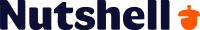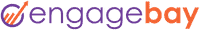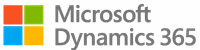Ever feel like managing sales leads and customer interactions is a never-ending task? Finding the best CRM for sales reps can streamline these processes, making your job a whole lot easier. The right CRM will enhance your productivity by organizing contacts, tracking sales, and even automating marketing tasks.
In this article, we’ll explore the best CRM options for sales reps. We’ll highlight tools like Zoho CRM for small businesses and Salesforce Sales Cloud for those looking to scale. Whether you’re a solo rep or part of a larger team, we’ve got the insights you need to make an informed choice.
13 Best CRM for Sales Reps in 2024
Here’s our roundup of the best CRM for sales reps in 2024:
- Salesforce: Best for Large Enterprises
- GrowMeOrganic: Best for Lead Management
- HubSpot: Best Free Tier
- Zoho CRM: Best for Customization
- Freshsales: Best for AI Integration
- Nutshell: Best for User Friendliness
- Insightly: Best for Project Management
- EngageBay: Best for All-in-One Solution
- Close: Best for Sales Automation
- Sales Blink: Best for Outreach
- Zendesk: Best for Customer Support
- Pipedrive: Best for Pipeline Management
- Microsoft Dynamics 365: Best for Integration with Microsoft Products
Salesforce
Salesforce is a comprehensive CRM platform known for its customizability and extensive features. It is particularly favored by larger businesses for its integration options and powerful sales tools.
Pros & Cons
- Extensive customization options
- Powerful lead management and scoring
- Comprehensive reporting tools
- Strong integration capabilities with over 1,000 platforms
- Free 30-day trial to explore features
- No permanent free plan is available
- Higher price compared to many competitors
- Steep learning curve for setup and use
- Maintenance and customization can be time-consuming
Our Experience
Using Salesforce has been a mixed bag for us.
The platform offers incredible customization, which means we can tailor it exactly to our sales processes. This has been hugely beneficial, allowing us to manage our leads and sales pipeline more effectively.
The plethora of integrations also means we can connect Salesforce with many other tools we use, creating a seamless workflow.
However, setting up Salesforce is a challenge. It took us a significant amount of time to get everything just right. Training our team was also a lengthy process because of the platform’s complexity.
The cost is another factor; while Salesforce is packed with features, it is pricier than some other CRM options we considered.
Pricing Plan
Salesforce offers several pricing plans tailored to different business needs:
- Essentials: $25 per user per month (billed annually) – Basic sales and customer support features.
- Professional: $75 per user per month (billed annually) – Complete CRM for any size team.
- Enterprise: $150 per user per month (billed annually) – Advanced customization and integrations.
- Unlimited: $300 per user per month (billed annually) – Unlimited CRM power and support.
Each of these plans includes a free 30-day trial, allowing us to test out the features before making a commitment.
GrowMeOrganic
GrowMeOrganic is a CRM designed specifically for sales reps to close more deals. It offers features such as an easy-to-use interface, sales forecasting, and automated lead scoring.
Pros & Cons
- User-friendly interface
- Sales forecasting tools
- Automated lead scoring
- Supports extensive contact management
- Integration with various email platforms
- Limited customization options
- Advanced features may require a learning curve
- Customer support hours could be extended
Our Experience
We found GrowMeOrganic to be a powerful tool for our sales team. The interface is intuitive, which makes onboarding new team members quick and easy. Managing and tracking leads, contacts, and opportunities were straightforward tasks.
The automated lead scoring and sales forecasting features streamlined our workflow significantly. On the downside, we noticed that some customization options were lacking, which might be restrictive for businesses with specialized needs.
Additionally, mastering all advanced features required some time and training. Overall, our experience with GrowMeOrganic was positive and productive.
Pricing Plan
GrowMeOrganic offers several pricing plans to fit different business needs. Here are the main options:
- Starter Plan: $39 per month. Includes 1,000 contacts, 1 active campaign, and connects 1 email sender.
- Professional Plan: $99 per month. Includes 7,000 contacts, 5 active campaigns, and connects 2 email senders.
- Enterprise Plan: Custom pricing. Includes unlimited contacts, unlimited campaigns, and unlimited email senders.
These plans are well-suited to different business scales, from small startups to larger enterprises. Their pricing page offers detailed comparisons and further customization options.
HubSpot
HubSpot is a CRM platform suitable for businesses of all sizes. It offers a feature-rich free version and various paid plans tailored to different needs.
Pros & Cons
- Feature-packed free plan: Extensive functionalities even in the free version.
- Customizable pricing: Modular plans let you pay for what you need.
- Scalable: Grows with your business, supporting sales, marketing, and customer service.
- Ease of use: Intuitive interface; ideal for beginners.
- Great support: Extensive knowledge base and responsive customer service.
- Free tools: Access to marketing, sales, and content tools at no cost.
- Integration: Works seamlessly with popular apps like Gmail, Google Calendar, and Slack.
- AI-powered tools: Enhances email marketing efficiency.
- Complex pricing: Mix-and-match options can be confusing.
- Limited support on the free plan: Live customer support is not available for free users.
- Pricey upgrades: Advanced features in paid plans can get expensive.
- Customization limits: Some larger organizations might find customization options lacking.
Our Experience
From our extensive use of HubSpot, we’ve found it to be an impressive CRM. The user-friendly platform makes it easy for our team to adapt quickly. The free plan stands out with its reliable features.
We could manage a high volume of contacts and leverage powerful marketing tools without spending a cent.
However, the pricing structure can be tricky. Combining different modules can lead to confusion, and costs can add up quickly if you’re not careful. Despite this, we appreciated the customization options and seamless integration with other tools we use daily.
Customer support is stellar. While the free plan lacks live support, the knowledge base and community forums are detailed and helpful.
For more demanding needs, the paid plans offer excellent support options, including live chat and one-on-one consultations.
Pricing Plan
HubSpot offers a variety of pricing plans to suit different business needs.
- Free Plan: Includes all basic features and supports up to 1 million contacts.
- Starter Bundle: Starts at $20 per month with annual billing, covering essential marketing, sales, and service hubs.
- Individual Hubs: Marketing, sales, customer service, and operational hubs each start at $20 per month, offering more focused capabilities.
- Custom Solutions: Tailored plans where businesses can select features they need exclusively.
This flexibility enables businesses to scale up as required, but keeping track of costs across various modules can be challenging.
Zoho CRM
Zoho CRM offers helpful features that are ideal for managing sales teams efficiently. It simplifies workflows, enhances customer interaction, and boosts overall productivity.
Pros & Cons
- Improved lead management
- Automation of repetitive tasks
- Real-time analytics and reports
- User-friendly interface
- It can be overwhelming for beginners
- Limited customization in lower pricing tiers
- Integration issues with some third-party apps
Our Experience
Using Zoho CRM has been a largely positive experience for us. The interface is intuitive, making it easy for new users to navigate. We appreciated the seamless lead management feature, which allowed us to automatically route leads to the appropriate sales reps.
This feature saved a significant amount of time and ensured that leads were followed up promptly.
The automation tools helped in reducing manual tasks, which increased our team’s efficiency. However, some of us found the initial setup complicated. Training was required to get used to the extensive range of features.
Additionally, integrating with other apps was sometimes tricky, requiring extra steps to ensure everything worked smoothly.
Pricing Plan
Zoho CRM offers various pricing plans to suit different business needs. Here are the key options:
- Free Plan: $0/month, includes basic features for up to 3 users.
- Standard Plan: $14/user/month, offers customization and scoring rules.
- Professional Plan: $23/user/month, adds inventory management and validation rules.
- Enterprise Plan: $40/user/month, includes advanced customization and AI features.
- Ultimate Plan: $52/user/month, comes with extra storage and advanced features like enhanced analytics.
These plans cater to businesses ranging from startups to large enterprises, making Zoho CRM a flexible and scalable option for different organizational needs.
Freshsales
Freshsales is an AI-powered CRM that aims to boost sales efficiency. It offers advanced features like visual clarity on deal pipelines, intelligent assistants, and 24/7 support.
Pros & Cons
- AI-powered assistant (Freddy)
- Visual deal pipelines
- High user satisfaction score
- Contact management tools
- Limited features on the Basic plan
- More suited for small to mid-sized businesses
Our Experience
We found Freshsales to be a great CRM solution. The AI assistant, Freddy, is particularly helpful in managing and prioritizing leads. Freddy tags each deal with labels like “Likely to close” or “At-risk,” making it easier to focus on high-priority tasks.
Using Freshsales, we saw improved efficiency in capturing leads and closing deals. The visual pipeline provided a clear overview of all ongoing transactions. The platform is user-friendly, but the more advanced features are locked behind higher-tier plans.
Small businesses may find the Basic plan limiting, though larger teams will appreciate the scalability.
Pricing Plan
Freshsales offers several pricing tiers. As of the current date, the plans are as follows:
- Free: Limited features but good for getting started.
- Growth: $15 per user/month, including essential CRM features.
- Pro: $39 per user/month, adds advanced tools like workflows and multiple pipelines.
- Enterprise: $69 per user/month, offers the most comprehensive features, including advanced AI capabilities and more customization options.
These plans will make Freshsales accessible to both small businesses and larger teams, depending on your needs. Each higher tier adds more advanced functionality, which can significantly enhance productivity.
For more details, visit the Freshsales Pricing Page.
Nutshell
Nutshell is known for its intuitive design and various features that help sales teams simplify their workflow. It also offers good customer support and flexible pricing plans, making it suitable for small and mid-sized businesses.
Pros & Cons
- Easy to use and intuitive user interface.
- Customizable to fit specific business needs.
- Excellent customer service with quick response times.
- Great tools for managing client information, emails, and sales activities.
- Offers automated messages and email templates for quick communication.
- It might not be ideal for very large, fast-growing companies.
- Some advanced features could be improved.
Our Experience
Our team found Nutshell to be a surprisingly capable CRM for its cost. It was easy to enter information, track leads, and manage our sales pipeline. We appreciated how it allowed us to organize emails, calls, and client interactions in one place.
The interface is user-friendly and highly customizable, which makes it easy to adapt to our specific needs.
The mobile app was another big plus, letting us manage sales tasks on the go. Customer service was responsive and helpful whenever we had questions. Though it continually adds new features, it might lack some advanced capabilities required by very large teams.
For small to mid-sized businesses, Nutshell is both affordable and efficient.
Pricing Plan
Nutshell offers flexible pricing plans to suit different business sizes and needs:
- Starter Plan: $19 per user/month. Includes basic CRM features, contact management, and pipeline tracking.
- Pro Plan: $35 per user/month. Adds advanced automation, reporting tools, and priority customer support.
- Enterprise Plan: Custom pricing. Tailored features, dedicated support, and advanced customization options.
These pricing options make it accessible for small businesses while offering the flexibility to scale as needed. For more detailed information on their plans, visit Nutshell’s pricing page.
Insightly
Insightly is a popular CRM solution tailored for sales teams to boost productivity and enhance customer experiences. It offers useful features, competitive pricing, and a user-friendly interface that supports the entire sales lifecycle.
Pros & Cons
- Easy integration with other Insightly apps
- Comprehensive analytics and reporting tools
- Effective lead routing to the right sales reps
- Unified customer experience tracking
- Some features are behind higher-priced tiers
- Initial setup can be complex for beginners
Our Experience
Using Insightly made managing sales leads more streamlined. The integration with other Insightly applications allowed us to access vital information seamlessly. For instance, we could easily view onboarding project data from Insightly Service, which helped us understand the customer’s journey better.
The lead routing feature stood out as particularly useful. It automatically directed leads to the best-suited sales rep by analyzing each contact’s activity timeline. This functionality significantly reduced the manual effort involved and boosted our response times.
However, the initial setup was somewhat intricate. It took time to navigate through the customization options and ensure everything was correctly configured. Once set up, the system was user-friendly and efficient.
Pricing Plan
Insightly’s pricing structure is tiered to cater to various business needs.
- Plus Plan: $29/user/month, offering basic CRM features.
- Professional Plan: $49/user/month, includes advanced CRM features and more integrations.
- Enterprise Plan: $99/user/month, provides the full suite of features plus VIP support.
These plans enable companies to choose the level of service that fits their needs and budget, allowing for scalability as the business grows.
For detailed pricing and more feature specifics, visit Insightly’s pricing page.
EngageBay
EngageBay is a CRM tool for small and medium-sized businesses. It offers various features, such as sales automation, contact management, and performance tracking.
Pros & Cons
- Affordable pricing, especially compared to competitors
- User-friendly interface
- All-in-one platform including marketing, sales, and customer service modules
- Strong customer support
- Limited advanced features in the free plan
- Some users may find the initial setup complex
- Occasional bugs and glitches
- Limited customization options in lower-tier plans
Our Experience
We’ve found EngageBay to be a solid choice for businesses looking to combine CRM, marketing, and service functions in one platform.
The interface is intuitive, making it easy for us to navigate its extensive set of features. Sales automation, contact management, and performance tracking excelled in our experience.
We appreciate its responsive customer support, which is available for no extra charge. However, the free plan is quite limited. We experienced occasional glitches, especially during peak usage hours.
The initial setup took some time, partly due to the extensive features that required careful configuration.
Despite these minor issues, EngageBay stands out in its affordability and comprehensive feature set, making it an excellent choice for budget-conscious businesses.
Pricing Plan
EngageBay offers various pricing plans that fit different business needs:
- Free Plan: Available for up to 15 users; includes basic CRM features.
- Basic Plan: $14.99/user per month; includes additional features like lead scoring and email sequences.
- Growth Plan: $49.99/user per month; adds features like automation, custom metrics, and advanced reporting.
- Pro Plan: $99.99/user per month; offers full access to all features, including priority support and multiple integrations.
All plans have options for monthly, yearly, and biennial billing, with discounts available for longer commitments. This range of pricing allows businesses to choose the plan that best suits their current needs and budget.
Close
Close CRM is popular among sales reps due to its features that enhance productivity. It offers lead management, integration capabilities, and automation, making it a favorite for many teams.
Pros & Cons
- User-friendly interface
- Excellent integration with third-party apps
- Efficient communication tools
- Strong lead management features
- Limited customization options
- Higher pricing for advanced features
- It can be complex for beginners
Our Experience
We found Close to be incredibly helpful for managing and prioritizing leads. The intuitive interface made it easy to navigate through different functionalities. The integration with email and phone systems streamlined our communication efforts, saving us time.
However, the customization options were somewhat limited. We couldn’t tailor some aspects to fit all our unique needs. Despite this, the lead management tools were powerful and kept our sales pipeline organized.
The learning curve was a bit steep for new team members, but the efficiency gains were worth it.
Pricing Plan
Close offers tiered pricing to suit different business needs. The current pricing is as follows:
- Starter: $29 per user/month, includes basic features suitable for small teams.
- Professional: $69 per user/month, adds advanced reporting and automation tools.
- Business: $99 per user/month, provides comprehensive features, including premium support and more integrations.
Each plan comes with a 14-day free trial, allowing users to test the platform before committing. These plans offer flexibility, but larger teams might find the higher-tier plans more cost-effective due to the extensive features included.
For more detailed pricing information, visit Close CRM’s pricing page.
Sales Blink
Sales Blink is a sales CRM and productivity tool that helps sales teams close deals faster. It features contact management, lead tracking, sales automation, analytics, and reporting.
Pros & Cons
- Comprehensive feature set
- User-friendly interface
- Easy automation tools
- Detailed analytics and reporting
- Limited integration with some third-party apps
- Higher learning curve for new users
- Occasional slow performance
Our Experience
We’ve used Sales Blink for several months, and it has significantly streamlined our sales processes. The contact management system is intuitive, making it easy to track and organize leads. The automation tools save us time by handling routine tasks like follow-ups and emails.
The analytics and reporting features provide valuable insights into our sales performance, helping us make informed decisions.
However, we found that integrating with certain third-party apps can be challenging, and new users might need some time to get accustomed to the platform. Overall, it has been a beneficial addition to our sales toolkit despite a few hiccups.
Pricing Plan
Sales Blink offers several pricing plans to fit different needs:
- Starter Plan: $15 per user/month
- Professional Plan: $30 per user/month
- Enterprise Plan: Custom pricing based on specific needs
Each plan includes varying levels of features and support, allowing businesses to choose the option that best fits their requirements. The Starter Plan suits small teams, while the Professional and Enterprise Plans offer more advanced features for larger teams.
Zendesk
Zendesk offers a comprehensive CRM platform tailored for sales teams. It features tools for managing contacts, deals, and automation, making it a strong choice for sales reps looking for a unified solution to enhance productivity.
Pros & Cons
- All-in-one sales platform
- Multiple automation features
- Customizable sales dashboard
- Mobile app for on-the-go access
- Easy integrations with other tools
- Learning curve for new users
- Pricing may be expensive for small teams
- Limited customization on lower-tier plans
Our Experience
Using Zendesk has provided us with a reliable and efficient sales CRM platform. We found the contact and deal management tools straightforward and effective. The customizable sales dashboard offers valuable insights, aiding in better decision-making.
Activity tracking and lead generation features help streamline our workflows. Automation tools, such as setting up triggers for repetitive tasks, have significantly boosted our productivity. However, new users might face a bit of a learning curve, particularly with advanced features.
The mobile app is another standout feature, offering seamless access to CRM functions on the go. Integration with other tools like email and calendars is also straightforward. Despite some limitations in customization, the overall experience is positive, especially for mid-sized and large teams.
Pricing Plan
Zendesk offers multiple pricing plans to cater to different needs:
- Team: $19 per user/month – Basic contact and deal management, email integration, and task automation.
- Growth: $49 per user/month – Includes enhanced reporting, advanced email integration, and sales forecasting.
- Professional: $99 per user/month – Adds custom reporting, multiple pipelines, and advanced permissions.
- Enterprise: $150 per user/month – Comprehensive features, including AI-powered insights and custom account management.
These plans provide various options depending on the size and requirements of the sales team. While the base plan offers fundamental tools, higher tiers unlock more advanced functionalities.
For more detailed information, visit Zendesk Sell.
Pipedrive
Pipedrive is a major player in the CRM software market. It is designed to help sales teams streamline their processes and achieve better results. With features like automated workflows, AI tools, and customizable pipelines, Pipedrive has a lot to offer.
Pros & Cons
- Intuitive and user-friendly interface
- Strong customization options
- A comprehensive set of sales-focused features
- Excellent automation tools
- Integration with over 400 third-party apps
- No free plan
- Entry-level plans have limited features
- It takes time to master advanced features
- Some essential features are only available in higher plans
Our Experience
We found Pipedrive to be an effective CRM solution that focuses on the needs of sales teams. The interface is straightforward, making it easy for new users to get started quickly.
The Kanban-style board used for tracking leads is particularly helpful. It allows us to manage the sales pipeline visually.
However, the platform isn’t without its challenges. Setting up workflows and automation, especially during the free trial period, can be frustrating as these features are locked until a paid plan is purchased.
Despite this, once set up, the automations significantly reduce repetitive tasks, allowing our sales team to focus more on closing deals.
The customization options are detailed but often require developer assistance to fully utilize the API integrations. The chatbot feature is another valuable tool that helps capture leads directly from our website, ensuring no potential customer is missed.
Pricing Plan
Pipedrive offers several pricing plans to accommodate different business needs:
- Essential: $14.90 per user/month (annual billing). Includes basic CRM features like lead and contact management but with limited customization options.
- Advanced: $24.90 per user/month (annual billing). Adds email integration and workflow automation, offering a significant upgrade in functionality.
- Professional: $49.90 per user/month (annual billing). Provides increased limits on deals and custom fields, along with more advanced reporting and sales insights.
- Enterprise: $99.00 per user/month (annual billing). Tailored for larger teams, this plan offers extensive customization, dedicated support, and unlimited features.
Each plan has a 14-day free trial, allowing businesses to explore the features before committing financially. While Pipedrive might be pricier than some competitors for advanced plans, the additional features and tools could justify the cost for growing businesses.
Microsoft Dynamics 365
Microsoft Dynamics 365 is a powerful CRM and ERP tool that integrates well with other Microsoft Office programs. It is an AI-driven solution designed to help businesses manage sales, customer service, and finances effectively.
Pros & Cons
- Easy to use and navigate
- Strong integration with Microsoft Office
- Customizable to meet business needs
- AI-powered tools for better insights
- Good customer support options
- Requires some customization
- Occasional errors and support delays
- Some features can be complex to set up
Our Experience
We’ve used Microsoft Dynamics 365 for several years, and it has continually improved. Its integration with other Microsoft tools, like Excel and Outlook, makes data management seamless.
We particularly appreciate the AI-driven functionalities that help us gain insights and improve our sales strategies.
However, there were challenges. The initial setup and customization required a learning curve, and we occasionally faced issues that needed support intervention. Despite these challenges, the overall experience has been positive.
The capabilities of the software in managing customer relationships and the efficiency it brings to our operations are commendable.
Pricing Plan
Microsoft Dynamics 365 offers competitive pricing with various plans suited to different business needs:
- Sales Professional: $65 per user/month
- Customer Service Professional: $50 per user/month
- Field Service: $95 per user/month
- Marketing: $1,500 per tenant/month
- Customer Insights: $1,500 per tenant/month
These plans allow flexibility depending on the level of functionality required, making it accessible for small and large businesses.
Final Thoughts
After going through various CRM options, it’s clear that each platform has its strengths. Sales reps must find a CRM that best fits their needs, from managing pipelines to nurturing customer relationships.
Zoho and HubSpot offer excellent customization and a free tier, making them accessible for small businesses. Salesforce remains a top choice for large enterprises seeking powerful solutions.
Pipedrive is another strong contender. It’s known for its focus on sales pipeline management, easy-to-use interface, and affordability, which makes it ideal for small- to medium-sized businesses looking to scale.
Given user reviews and overall effectiveness, Pipedrive is versatile and reliable. Its features cover a broad range of sales needs without overwhelming the user with complexity.
Our Selection Process
We began by scouring the market for the most popular and well-reviewed CRM systems for sales reps. Our initial list included dozens of options.
Next, we narrowed down our selection by focusing on CRMs that have received high ratings and positive feedback from users. We chose to test the following systems:
- Pipedrive
- Salesforce
- EngageBay
- Microsoft Dynamics 365
- HubSpot
- Freshsales
- Zoho CRM
- Insightly CRM
We set clear criteria for evaluating these CRMs. Key areas included:
- Ease of Use: Is the interface user-friendly?
- Features: Does it offer essential tools like lead management, sales reporting, and automation?
- Integration: Can it integrate with other tools and systems we use?
- Cost: Is the pricing reasonable for the features offered?
- Customer Support: How responsive and helpful is the support team?
We then put each CRM head-to-head in a series of tests. We used real-world scenarios to see how well each system performed in managing leads, tracking sales pipelines, and automating tasks.
Our team tested each CRM for two weeks, using them as a sales rep would in day-to-day operations. This hands-on approach allowed us to assess the strengths and weaknesses of each system accurately.
By the end of our rigorous testing process, we had identified the top performers who truly stood out in the crowded CRM market for sales reps.
Benefits of a Sales Reps CRM Software
Using a CRM for sales reps can transform how we manage our sales process.
First, a CRM helps us maintain a centralized database. This means all our prospect information is stored in one place, making it easy to access and share.
Automation is another key benefit. We don’t have to spend time on repetitive tasks like data entry. For example, automating sales processes allows us to focus more on selling and less on administrative work.
A CRM also improves our pipeline management. We can easily track where each prospect is in the sales process. Tools like Pipedrive are great for this, helping us manage leads effectively.
We can also benefit from real-time synchronization. It ensures that all team members have the latest information at their fingertips, making collaboration smoother and more efficient (details here).
By using CRM software, we also get valuable insights and analytics. These tools can show us trends and patterns in our sales data, helping us make informed decisions.
Improved communication with clients is another advantage. A CRM lets us keep track of all interactions, ensuring we never miss a follow-up.
Lastly, using a CRM can significantly boost our customer relationships. By keeping detailed records, we can provide a more personalized experience for our clients, building trust and loyalty over time.
With these benefits, it’s clear why many sales teams invest in CRM software. It brings efficiency, better organization, and improved results to our sales efforts.
How to Choose the Best CRM Software for Sales Reps
When choosing the best CRM software for sales reps, we need to consider several factors. It’s important to find a tool that fits our specific needs and workflow.
First, think about ease of use. The CRM should be intuitive. If we spend too much time learning the system, it takes away from selling time.
Next, integration is vital. The CRM must easily sync with other tools we use, such as email and calendar apps, to streamline our work process.
Customization matters, too. We need a CRM to tailor features to our sales process. This could include custom fields, pipelines, and reports.
Another factor is mobile access. Sales reps often work on the go, and a good CRM must have a mobile app that allows us to manage our leads and deals anywhere.
Let’s not forget scalability. As our sales team grows, the CRM should support us without requiring a complicated or costly upgrade.
We also need to consider the cost. Evaluate the pricing plans and decide what fits our budget. Look for free trials to understand if the features match our needs without committing upfront.
Lastly, customer support is crucial. Reliable support can quickly solve issues, ensuring we focus on our sales goals.
Choosing the right CRM is all about matching the features with our sales needs. By focusing on these factors, we can find a tool that enhances our productivity and efficiency.
Frequently asked questions
Which CRM is best for sales?
Choosing the best CRM depends on your needs. Pipedrive, for instance, is great for small—to medium-sized companies. It tracks sales pipelines, manages leads, and efficiently automates sales tasks. For larger enterprises, Salesforce is a solid choice with extensive customization options.
How do sales reps use CRM?
Sales reps use CRM systems to manage customer interactions and streamline their workflow. They track communication, manage leads, and follow up on potential sales. This helps them stay organized and saves time by automating repetitive tasks.
What CRM do top agents use?
Top agents often use Salesforce for its powerful features and flexibility. HubSpot is also popular, especially among smaller businesses, because of its free tier.
Is HubSpot CRM free?
Yes, HubSpot CRM offers a free plan. It includes essential features perfect for small businesses looking to manage their sales processes without spending much initially.
How much does a CRM cost?
The cost of a CRM varies widely. Free versions like HubSpot CRM are great for starters. Paid plans can range from $12 per user per month for basic plans to several hundred dollars for more advanced features and larger enterprises.
How do sales reps stay organized?
Sales reps stay organized using a CRM by tracking all customer interactions and automating routine tasks. They set reminders for follow-ups, manage their sales pipeline, and can quickly access customer info to keep their workflow smooth and efficient.