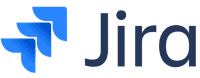Ever thought managing an agile project was like trying to herd cats? We get it. With so many moving parts, finding the right software can feel impossible. The true game-changer is finding the best agile project management software to streamline your team’s workflow and boost productivity.
We’ve scoured the web and talked to experts to bring you our top picks. Whether you’re a small startup or a large enterprise, we’ll help you discover the tools to keep everyone on the same page and moving forward.
Let’s dive in and find the perfect fit for your team!
12 Best Agile Project Management Software of 2024
- Jira: Best for Issue and Project Tracking
- Monday.com: Best for Customizable Workflows
- Quickbase: Best for Low-Code Application Development
- Zoho Sprints: Best for Agile Project Management
- Confluence: Best for Team Collaboration and Documentation
- FigJam by Figma: Best for Collaborative Brainstorming
- Miro: Best for Online Whiteboarding and Visualization
- Forecast.app: Best for Resource Management and Project Planning
- Kintone: Best for Custom Business Applications
- Asana: Best for Task and Project Management
- Wrike: Best for Work Management and Collaboration
- Smartsheet: Best for Spreadsheet-Based Project Management
Jira
Jira is a popular agile project management tool developed by Atlassian. It’s designed primarily for software development teams, but it’s flexible enough for various other industries. Jira supports multiple agile methodologies, including Scrum and Kanban, making it a valuable tool for managing projects effectively.
Pros & Cons
- Suitable for all skill levels
- Excellent for collaboration on code
- Comprehensive guides and tutorials are available
- Generous free plan
- Terminology can be confusing for non-technical users
- Useful reporting features are only available on the Enterprise plan
Our Experience
Using Jira has been a mostly positive experience for us. The tool is straightforward yet powerful enough to handle complex projects. Setting up Kanban boards and Scrum boards is effortless, allowing our teams to visualize and manage tasks effectively. The drag-and-drop feature for managing tasks makes it simple to adjust project timelines.
However, navigating Jira can be confusing, especially for new users. The different product names, such as Jira Software, Jira Align, and Jira Core, can be confusing. Despite this, Atlassian provides plenty of guides and tutorials that help mitigate some of these navigation challenges.
Jira’s integration capabilities are a strong point. It works seamlessly with tools like Slack and Bitbucket, enabling smooth communication and collaboration within our teams.
Additionally, the automation features simplify workflow management by allowing us to set up rules that trigger notifications or actions based on certain conditions.
Pricing Plan
Jira offers several pricing plans to cater to different needs:
- Free Plan: Available for up to 10 users. It includes essential features like customizable workflows, Scrum and Kanban boards, and backlog prioritization.
- Standard Plan: $7.75 per user/month. This plan suits small to medium-sized teams, offering additional features like project roles and advanced permissions.
- Premium Plan: $15.25 per user/month. This plan is ideal for larger teams requiring advanced features such as advanced roadmaps, global and multi-project automation, and 24/7 support.
- Enterprise Plan: Pricing varies. Best for organizations that need the most features, including enterprise-grade security, scalability, and compliance.
These plans make Jira accessible to both small startups and large enterprises, ensuring that teams of all sizes can benefit from its powerful project management capabilities.
Monday.com
Monday.com is an online collaboration and work-management tool useful for tracking and managing team tasks. It features a modern interface and customizable workflows, making it an excellent choice for many organizations.
Pros & Cons
- Modern, attractive user interface
- Highly customizable workflows
- Extensive collaboration features
- Multiple view options, including Kanban and Gantt
- Complicated pricing structure
- Limited free plan
- Higher costs for larger teams
- Some advanced features only available in higher-tier plans
Our Experience
Using Monday.com has been positive for our team overall. Setting up and modifying boards is intuitive, allowing us to customize columns and tasks to match our workflow needs. The platform’s various views, such as Kanban boards and Gantt charts, make it easy to visualize project progress from different perspectives.
Communication within the platform is straightforward. We can leave comments, tag team members, and update task statuses in real-time, enhancing our collaboration. The automation features save us from repetitive tasks, though the limits on these actions can be restrictive in lower-tier plans.
On the downside, the complexity of the pricing and the lack of a free tier can be a barrier for smaller teams or those just starting. We also found the initial setup notifications overwhelming, requiring manual adjustments to streamline our workflow.
Pricing Plan
Monday.com offers a range of pricing plans:
- Free: Up to 2 team members, 3 boards, 200 items, no automation or integrations.
- Basic: $36/month for 3 people ($12 per person). It includes 5GB storage, unlimited boards, and 24/7 support.
- Standard: $42/month for 3 people ($14 per person). It offers 20GB storage, Timeline, Calendar, Map views, advanced search, and invites for external guests.
- Pro: $72/month for 3 people ($24 per person). Includes 100GB storage and most features except a few enterprise-specific ones.
- Enterprise: Custom pricing with unlimited features, including 1TB storage and extensive automation and integration actions.
The plans are billed either monthly or annually, with discounts for annual payments. While the options allow for flexibility, the pricing can be confusing, especially when calculating the best plan for specific team sizes.
For more details, visit Monday.com’s pricing page to review their plans.
Quickbase
Quickbase is well-known for its customization features and its ability to handle complex projects. This agile project management tool offers project tracking and has a user-friendly interface.
Pros & Cons
- Highly customizable
- Excellent project tracking
- User-friendly interface
- Suitable for complex projects
- Great for real-time collaboration
- It can be expensive for small teams
- A steep learning curve for advanced features
Our Experience
Our team has found Quickbase to be particularly effective for managing complex projects. The level of customization allows us to tailor the platform to our specific needs, which is especially beneficial for unique project requirements.
Project tracking is straightforward, and the interface is user-friendly, making it easy for new team members to get onboard quickly. One of the standout features is the real-time collaboration, which significantly boosts our productivity.
However, the platform can be a bit pricey, which might deter smaller teams or startups from using it. Additionally, while basic features are easy to grasp, more advanced functions come with a learning curve.
Pricing Plan
Quickbase offers several pricing plans to suit different needs. The Starter plan starts at approximately $600 per month and allows up to 50 apps and 50,000 data records. The Team plan is around $2,000 per month and offers unlimited apps and 200,000 data records.
For larger organizations, the Business plan costs about $5,000 per month, which includes additional features like advanced security options and priority support.
Custom enterprise solutions are also available, and pricing is tailored based on the organization’s needs. For more plan details, visit Quickbase’s project management software page.
Zoho Sprints
Zoho Sprints is a leading agile project management tool known for its comprehensive features and ease of use. It offers various functionalities to aid in collaboration, project management, and adaptability.
Pros & Cons
- Easy-to-use interface
- Comprehensive feature set
- Supports Scrum and agile methodologies
- Affordable pricing
- Excellent customer support
- Limited customization
- Some features may have a learning curve
- Occasional performance issues
Our Experience
We’ve found Zoho Sprints to be particularly effective for managing agile projects. The platform’s user-friendly interface made it easy for our team to adapt quickly. One of the key benefits was its suite of features, which includes user story management, sprint planning, and release management.
The collaboration features, such as team chats and project updates, significantly improved our communication and project tracking.
However, we did encounter some challenges. Customization options are somewhat limited, which could be a drawback for complex projects needing more tailored workflows.
Additionally, while the interface is generally intuitive, some advanced features took time to master. Performance was mostly smooth, although we did experience occasional slowdowns during peak usage times
Pricing Plan
Zoho Sprints offers competitive pricing tailored to different team sizes. The most basic paid plan starts at $5/user/month, which is suitable for small teams.
There’s also a free plan that includes essential features for up to three users and three projects, making it an excellent option for startups or small projects.
For larger teams or enterprises, Zoho offers customizable plans that provide additional features such as advanced analytics and priority support. For full details and to explore all plans, you can visit their pricing page.
Confluence
Confluence is a powerful tool for team collaboration, document sharing, and project management, all within a centralized platform. It provides teams with an organized and dynamic workspace for creating and collaborating on content seamlessly.
Pros & Cons
- Great tool for shared collaboration work
- Integrates all the pages and information
- Offers a large number of templates and macros to simplify tasks
- Access control and permissions options
- Advanced functionalities can get a bit pricey
- Some needed features are only available as paid plugins
- Users may find it difficult to adjust and adapt to the software interface
Our Experience
We have found Confluence to be an excellent project management tool that excels in team collaboration. The platform’s ability to create, edit, and share documents in real-time has significantly enhanced our workflow. Its many templates and structured page trees make organizing information straightforward and efficient.
However, we did encounter challenges with some advanced features, which can become costly due to the reliance on paid plugins.
Also, the initial setup and adjustment period required a bit of learning, especially for team members unfamiliar with similar software.
Despite these minor hurdles, the overall enhancement in productivity and clarity of communication made it a worthwhile investment.
Pricing Plan
Confluence offers several pricing plans to cater to different team sizes and needs:
- Free Plan: This plan is ideal for small teams or those just starting out. It includes unlimited spaces and pages, best practice templates, and page versioning. Up to 10 users can use it at no cost.
- Standard Plan: Priced at $5.75 per user per month, this plan is great for growing teams that need more advanced features, including page and space permissions, data residency, and anonymous access.
- Premium Plan: For larger teams needing extra tools, the Premium plan costs $11.00 per user per month. It includes all Standard features plus analytics, team calendars, and 24/7 premium support.
- Enterprise Plan: Tailored for large organizations, this plan offers unlimited sites, centralized security features like Single Sign-On (SSO), and 24/7 enterprise support. Pricing for this plan is available upon request.
These plans ensure that teams of any size can find a suitable option to meet their collaboration and project management needs.
FigJam by Figma
FigJam by Figma offers a great solution for collaborative project brainstorming, design integration, and real-time feedback. It is designed to streamline team workflows efficiently.
Pros & Cons
- Interactive Whiteboards
- Real-time Collaboration
- Customizable Templates
- Seamless Integration with Figma
- Limited Advanced Project Management Features
- Learning Curve for New Users
- Higher Cost for Larger Teams
- Requires Strong Internet Connection for Best Performance
Our Experience
We found FigJam to be a powerful tool for visual collaboration. Its interactive whiteboards are highly effective for brainstorming sessions. The real-time insights allowed us to make quick decisions. Integration with Figma was smooth, enhancing our design workflows.
However, some team members faced a learning curve when first using the platform. It’s not as feature-rich in terms of advanced project management compared to other specialized tools.
Our overall experience was positive, but we noticed that a strong and consistent internet connection is crucial for optimal performance.
Pricing Plan
FigJam offers several pricing plans to suit different team sizes.
- Free Plan: $0 for up to 3 files with basic features.
- Professional Plan: $3 per monthly user, includes unlimited files and advanced features.
- Organization Plan: Contact for pricing; includes enhanced security and administrative controls.
These plans ensure that teams of all sizes can find an appropriate option. The flexibility in pricing helps small teams get started without upfront costs while offering more advanced options for larger organizations.
Miro
Miro stands out for its easy-to-use features, which range from diagramming and flowchart creation to video conferencing and collaborative brainstorming. It seamlessly integrates various functions into a single, easy-to-use platform.
Pros & Cons
- Collaborative Tools: Real-time collaboration with team members.
- Many Features: Diagramming, flowcharts, and presentations.
- Integration: Connects with other tools like Jira, Asana, and Slack.
- Ease of Use: Simple interface that’s easy to navigate.
- Templates: Extensive library of templates for different use cases.
- Video Conferencing: Built-in video and audio calling capabilities.
- Pricing: This can be expensive compared to other tools.
- Offline Support: Limited support for working offline.
- Storage: No options to bring your own cloud storage.
- Complex Integrations: Some users may find integrations difficult to set up.
- Learning Curve: Initial setup and navigation can be overwhelming
Our Experience
Using Miro has been an eye-opener for our team. We were able to brainstorm, create flowcharts, and hold virtual meetings all within one platform. The ease of jumping between tasks without leaving the app significantly improved our workflows.
The collaborative nature of Miro allowed us to work simultaneously on projects, making real-time edits and suggestions. This significantly enhanced our productivity. However, we found the initial setup challenging.
While Miro offers many features, it took some time for everyone on our team to get comfortable navigating the platform.
One aspect we appreciated the most was the extensive template library. Whether we needed a Mind Map or Product Roadmap, there was always a template ready to use. Although pricing was a bit steep, the range of features justified our cost.
Pricing Plan
Miro offers several pricing tiers:
- Free Plan: Edit up to three boards and access basic features.
- Starter Plan: $10 per person per month or $96 per person per year. It includes unlimited boards, high-resolution exports, Talktracks, version history, voting tools, video chat, and more.
- Business Plan: $20 per person per month or $192 per person per year. This includes all Starter features plus unlimited workspaces, advanced diagramming shapes, Jira integration, and single sign-on support.
- Enterprise Plan: Custom pricing tailored to large organizations. It includes enterprise-grade administration tools, premium support, personalized onboarding, and more user and license management options.
Considering the extensive feature set, these pricing plans cater to various needs, from small teams to large enterprises.
Forecast.app
Forecast.app is a powerful project management tool known for its AI-driven automation, real-time insights, and customizable workflows. It aids in efficient resource allocation and enhances project visibility, making it an excellent choice for mid-sized to large teams.
Pros & Cons
- AI Work Automation: Saves time by automating task allocation and resource planning.
- Real-time Insights: Enhances decision-making with real-time analytics.
- Customizable Workflows: Offers flexibility to tailor workflows.
- Learning Curve: Requires time to adapt and learn.
- Integration Depth: Limited depth in some third-party tool integrations.
- Cost Efficiency: High costs for small teams.
Our Experience
Using Forecast.app has been both rewarding and challenging. We appreciate the AI work automation, which significantly reduces manual scheduling efforts. The real-time insights help our team make informed decisions quickly and adapt to changes efficiently.
Customizable workflows allow us to align the tool with our specific project management processes, enhancing our productivity.
On the downside, the software has a steep learning curve. It took a while for our team to get comfortable with all its features. Additionally, while Forecast integrates with many services, we sometimes found the depth of these integrations to be lacking. This required extra steps to achieve full functionality.
Despite these issues, the overall benefits outweigh the cons, making it a great choice for managing complex projects.
Pricing Plan
Forecast offers tiered pricing based on team size and feature needs:
- Essential Tier: Basic project and resource management features for around $29 per user per month, with a minimum of 10 users.
- Professional Tier: Includes everything in Essential plus financial and business intelligence features for about $49 per user per month, with a minimum of 10 users.
- Enterprise Tier: All features in Professional, with added security and support. This tier often requires custom pricing upon request and may include extra support and implementation services.
These plans allow teams to choose a level that fits their needs and budget. While the costs can be high for smaller teams, the comprehensive features offered, especially in AI and automation, provide substantial value for larger organizations.
Kintone
Kintone is an agile project management software designed to streamline workflows, improve team collaboration, and allow extensive customization to meet diverse project needs.
Pros & Cons
- Highly customizable workflows
- Centralized data storage
- Effective team collaboration tools
- Automated reminders and notifications
- Steeper learning curve
- Higher cost for advanced features
- Limited integrations with some popular apps
Our Experience
Using Kintone has transformed how we manage projects. The platform’s customizable workflows allow us to tailor project processes to fit unique team needs. We also appreciated the centralized data storage, which simplified access to information and improved team coordination.
While setting up Kintone, parts of the software took some time to get used to. The platform’s flexibility means there’s a steeper learning curve, especially for new users.
Despite this, once adopted, it significantly boosts productivity and transparency within the team. We particularly liked the automated reminders, which ensure deadlines are never missed.
The only downside is that full functionality is more expensive, and some commonly used integrations are limited.
Pricing Plan
Kintone’s pricing structure is straightforward. They offer a single pricing plan with a monthly fee of $24 per user. For larger teams, Kintone provides discounts and custom plans. A 30-day free trial allows teams to explore the software’s capabilities before committing.
It’s essential to note that while this plan covers most features, some advanced capabilities require additional costs, especially if extensive customization or specific integrations are needed.
Asana
Asana is a powerful collaborative tool designed to help teams manage tasks, workflows, and projects efficiently. Although it lacks resource management and budgeting features, it excels in team collaboration and productivity enhancements.
Pros & Cons
- Excellent for tracking tasks and team hand-offs
- Flexible project planning and task management
- Strong team collaboration features
- Integration with numerous third-party apps
- Innovative AI tools for smarter workflows
- No resource management tools
- No budgeting and expense tracking
- Premium plans can be pricey compared to competitors
- Requires time to learn and implement effectively
- The free version lacks advanced features like timelines and dashboards
Our Experience
Using Asana has transformed the way we manage projects. Its flexibility in project planning and task management allows us to tailor it to our specific needs. We especially appreciate the task dependencies, which make it easy to see the impact of delays.
The collaborative features are top-notch. Teams can comment on tasks, attach files, and track progress in real-time. The new AI tools, such as smart fields and smart summaries, have further streamlined our workflows. We’ve found that these features help us focus on the most critical tasks.
However, integrating Asana into our routine was challenging initially. It took a few weeks of trial and error to fully grasp its capabilities. Despite these challenges, the benefits outweighed the initial setup difficulties, making Asana a valuable tool for our team.
Pricing Plan
Asana offers four tiers of service:
- Basic: Free, limited to 15 people. Includes fundamental features like task management and basic collaborations.
- Premium: $13.49 per person per month. It includes a timeline view, dashboards, custom fields, forms, rules, milestones, and advanced search.
- Business: $30.49 per person per month. Adds portfolios, goals, workload management, and integrations with Tableau, Power BI, and Salesforce.
- Enterprise: Custom pricing. Designed for large organizations with advanced security and comprehensive admin controls.
Nonprofit organizations can apply for a 50% discount. Annual payments provide a discount compared to monthly payments.
Each plan upgrade offers more comprehensive features, making it easier for larger teams and organizations to manage complex projects.
Wrike
Wrike is a powerful platform for project management and team collaboration, offering a variety of tools and features that can benefit teams of all sizes. It supports real-time collaboration, task management, and process tracking.
Pros & Cons
- Powerful collaborative features
- AI-driven Work Intelligence suite
- Extensive integrations (400+ apps)
- Customizable dashboards
- Higher cost compared to some alternatives
- Budgeting tools limited to premium plans
- Role permissions are not as granular (only at the project/folder level)
Our Experience
Using Wrike, we could efficiently handle multiple projects at once. The interface is modern and clean, though it can be overwhelming initially. The left pane navigation helps organize tasks, and we found the Gantt charts to be particularly useful.
Collaboration is straightforward with the @mention feature, making it easy to keep everyone in the loop. AI tools like task prediction and automatic creation saved us significant time.
Customizable dashboards allowed each team member to set up their workspace according to their preferences, enhancing productivity.
However, Wrike’s cost can be a drawback for some teams, and its budgeting features are only accessible on higher-tier plans. Additionally, setting permissions at only the project or folder level can be restrictive in some scenarios.
Pricing Plan
Wrike offers five main pricing tiers:
- Free Plan: Basic task lists with a 200-task cap, suitable for very small teams or personal use.
- Team Plan: Starting at $9.80 per user/month for teams up to 25. Includes Gantt charts.
- Business Plan: $24.80 per user/month, offering extensive project and work management tools suitable for larger teams.
- Enterprise Plan: Custom pricing for teams needing advanced security and administrative features.
- Pinnacle Plan: Designed for teams requiring advanced reporting and business intelligence with custom pricing.
Each plan offers varying levels of access to features like Gantt charts, custom workflows, and security measures, allowing teams to choose according to their needs and budget.
Smartsheet
Smartsheet is an online app that combines spreadsheet capabilities with project management tools, making it flexible for managing and tracking collaborative work. It can be used for various purposes, including task tracking, workflow automation, and even as a CRM app.
Pros & Cons
- Extremely flexible and customizable
- Excellent collaboration features
- Comprehensive project management tools, including Gantt charts
- Easy integration with other tools
- Helpful templates and resources
- Steep learning curve
- Limited time tracking and budgeting tools without additional packages
- No real-time updates without a manual refresh
- Expensive for smaller teams
Our Experience
We have found Smartsheet to be an extremely powerful tool for managing complex projects. Its flexibility allows us to tailor it to our specific needs, whether it’s project management, task tracking, or automation.
The built-in Gantt charts make it easier to visualize project timelines and track progress. Collaboration is a breeze with features that let team members communicate and update tasks seamlessly. However, the platform does take some time to master due to its extensive features.
One aspect we found lacking is real-time updates. Changes made by team members don’t reflect immediately unless the page is refreshed manually, which can be a minor inconvenience.
Despite this, the platform’s strengths in other areas make it a valuable tool for work management.
Pricing Plan
Smartsheet offers several pricing tiers:
- Free Plan:
- Limited to one user with two editors
- Access to basic features like dashboards and kanban boards
- 500MB attachments and 100 automations per month
- Pro Plan:
- $9 per person per month (billed annually)
- Supports up to 10 users
- Unlimited sheets, reports, and dashboards
- 250 automations per month
- 20GB attachment storage
- Business Plan:
- $32 per person per month
- No limit on editors or automations
- Additional features like baselines, proofing, and resource management
- 1TB of attachment storage
- Enterprise Plan:
- Custom pricing
- Advanced administrative and security controls
- Designed for large organizations
A 30-day free trial allows users to test the Business plan’s features before committing. Due to its extensive capabilities, we believe the Business plan offers the best value for most teams.
Final Analysis
After reviewing various agile project management tools, ClickUp is our top choice.
We appreciate ClickUp’s flexibility in managing projects across different industries, from finance to software development.
ClickUp offers:
- Real-time updates: Keeps teams informed with live updates.
- Incremental improvements: Allows for continuous improvement in project planning and execution.
- Outcome-driven features: Focuses on achieving project goals effectively.
ClickUp’s user-friendly interface and extensive features provide an environment conducive to agile methodologies. Whether collaborating on tasks or tracking progress, ClickUp excels at enhancing productivity and project outcomes.
Its ability to adapt to various team needs and provide real-time updates underscores its strength as a comprehensive project management solution.
For more details about ClickUp, visit FounderJar’s review.
Our Selection Process
We scoured the market for the top agile project management tools, analyzing popular reviews and expert recommendations. Our goal was to find software that could accommodate various team needs and project sizes.
Criteria:
- Usability: How easy is it to navigate?
- Features: Does it offer time tracking, collaboration tools, and integrations?
- Performance: Is it fast and reliable?
- Security: What encryption and authentication methods are provided?
- Customer Support: Is support accessible and helpful?
The tested tools included monday dev, QuickBase, Zoho Sprints, Miro, and Asana.
We began by identifying user needs, which included speaking with professionals in tech, marketing, and finance.
We then created a shortlist of 20 tools and further narrowed it down by eliminating those that lacked essential agile features. This left us with 10 tools to test, including:
- monday dev
- QuickBase
- Zoho Sprints
- Miro
- Asana
Tools were put head-to-head, reviewing their performance based on set criteria.
Each team member tested the tools in real-world scenarios, such as managing software development sprints or marketing campaigns. We logged issues, noted strengths, and gathered feedback.
Transparency in our process is key. We shared our methodology and results throughout, ensuring that our selection aligns with best practices in agile project management.
What is an Agile Project Management Software?
Agile project management software helps us manage projects using agile methodologies. These tools make it easier to collaborate, plan, and track progress. They support agility, which means we can quickly adapt to changes.
These tools often have features like:
- Task boards: Visualize tasks with Kanban or Scrum boards.
- Burndown charts: Track progress over time.
- Backlogs: Organize tasks that need to be completed.
Using agile software, we can break projects into smaller tasks. This helps us focus on small goals instead of getting overwhelmed by a huge project, and it simplifies planning and tracking.
Collaboration is key in agile software. Team members can communicate in real time, share updates, and keep everyone in the loop. This way, we can avoid misunderstandings and keep the project moving forward.
Tools like monday dev are known for being developer-friendly. They help development teams coordinate their work smoothly. Another tool, Wrike, is great for medium to large teams, offering comprehensive features for all aspects of project management.
Agile software also helps us manage deadlines and resources. By keeping everything organized, we can avoid delays and overuse of resources. The dashboards and reporting features give us a clear view of where the project stands at any time.
In essence, agile project management software empowers our teams to be more efficient and responsive.
How to Choose the Best Agile Project Management Software
When choosing agile project management software, we must start with user requirements. Different teams have different needs. For example, a development team might need bug tracking, while a marketing team might focus on content planning.
Next, let’s do a market comparison. This involves comparing the features offered by different tools. For instance, ClickUp is great for various industries, while Monday dev is best suited for development teams.
Customer support is also crucial. We should check if the software offers 24/7 support, documentation, and training resources. This can save us time and trouble if issues arise.
Considering the user experience is essential. The software should be easy to use and have an intuitive interface. Tools like Wrike are known for their user-friendly design, which can boost productivity.
Lastly, think about scalability. As our team grows, our project management tool should grow with us. Solutions like Jira are scalable and can handle both small and large teams.
By focusing on these factors, we can find the best agile project management software that meets our specific needs.
Benefits of Agile Project Management Software
Using Agile project management software brings several key benefits to our teams and projects.
First, it increases productivity. By breaking down projects into smaller tasks and sprints, we can focus on completing each part efficiently. This approach helps us see progress quickly and keeps everyone motivated.
Next, it improves efficiency. Agile tools often have features like Kanban boards and timelines. These help us track tasks and ensure that nothing slips through the cracks.
Team collaboration is also enhanced. Agile software usually includes communication tools such as chat, comments, and file sharing. This means we can easily stay in touch, share updates, and work together, even if we’re not in the same place.
The use of agile methodology provides flexibility. We can adapt to changes and new requirements without halting the entire project, making it easier to deliver what our clients really need.
Additionally, these tools often include useful analytics and reporting features. This helps us understand where we can improve and make data-driven decisions.
Finally, integrated task management and templates save time. We don’t have to start from scratch with each new project, which makes starting new tasks quicker and simpler.
In summary, agile project management software helps us get more done, work more efficiently, collaborate better, and stay flexible.
Frequently asked questions
Which is the best Agile software project management tool?
It’s difficult to crown a single tool as the best, as different tools excel in different areas. For instance, ClickUp is highly flexible, making it great for marketing projects and software development alike.
Which agile project management tools are most recommended by users on platforms like Reddit?
From our research, Jira, Asana, and Miro are frequently praised. Users often appreciate Jira for its features and Asana for its ease of use. Miro gets a nod for its collaborative whiteboards and visualizations.
How do agile project management tools differ from traditional project management software?
Agile tools support iterative, incremental development, allowing teams to make changes throughout the project. Traditional project management tools, by contrast, follow a linear or sequential approach, which doesn’t accommodate change as easily.
What projects are best for Agile project management?
Agile project management shines in software development, marketing projects, and any dynamic environment where requirements change frequently. Its flexibility and adaptability make it ideal for projects with evolving needs and continuous feedback loops.
Is agile good for small projects?
Yes, Agile is effective for small projects. Its iterative nature allows teams to deliver value quickly and adjust to any changes without significant overhead. Small teams can benefit from the collaborative and flexible structure that Agile promotes.
Is Jira good for Agile?
Jira is a popular choice among Agile teams due to its comprehensive feature set. It provides real-time visual status updates, which help teams respond to changes efficiently. Jira’s strength lies in its ability to manage tasks and workflows effectively, making it a great tool for Agile projects.