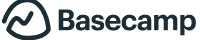Managing tasks, workflows, and communication can overwhelm nonprofits with limited resources. The best project management software for nonprofits can be a game-changer, helping teams stay organized and collaborate effectively. Imagine having all your project details in one place, making it easier to track progress and meet deadlines.
In this article, we’ll explore the best project management tools available for nonprofits. From affordable options like Freedcamp to user-friendly platforms like Trello, we’ve got you covered.
Let’s dive in and find the perfect software to boost your nonprofit’s efficiency and impact.
13 Best Project Management Software for Nonprofits in 2024
- Trello: Best for Task Management
- ClickUp: Best for Customization
- Asana: Best for Training Resources
- Freedcamp: Best for Comprehensive Features
- Wrike: Best for Team Collaboration
- Notion: Best for Information Management
- Basecamp: Best for Simplicity
- Nifty: Best for Project Milestones
- Taskade: Best for Team Communication
- Smartsheet: Best for Spreadsheets
- Teamwork: Best for Client Management
- Worksuite: Best for Freelancers
- Zoho Projects: Best for Integration
Trello
Trello is a popular project management tool known for its simplicity and visual approach. It is particularly well-suited for nonprofit organizations looking to track team progress and manage tasks efficiently using Kanban boards.
Pros & Cons
- Easy to use with a clean interface
- Very visual with customizable kanban boards
- Affordable pricing plans, including a free tier
- Excellent integration with other tools
- Simple to add or remove team members
- Strong search functionality
- Risk of accidentally moving or deleting cards
- Insecurity issues due to potential misuse
- Can’t view archived tasks on the calendar
Our Experience
We found Trello to be a solid project management tool that makes task management straightforward. Its intuitive visual Kanban boards allow teams to grasp project statuses and responsibilities quickly.
The drag-and-drop feature is very convenient, though it can sometimes lead to accidental changes.
Collaboration is seamless with Trello. It’s easy to add or remove team members, and everyone can see updates in real-time. Trello’s integration capabilities with other tools like Google Drive, Slack, and Dropbox enhance its functionality. Monitoring team progress and setting targets are simple and efficient.
However, we noticed a few downsides. The accidental movement of cards can be annoying, especially when navigating quickly. Additionally, the inability to archive tasks and still view them on the calendar is a drawback. Security concerns also emerge due to the app’s potential misuse.
Pricing Plan
Trello offers several pricing plans to cater to different needs:
- Free Plan: Provides unlimited cards and up to 10 boards per workspace. You also get unlimited Power-Ups per board and 10MB per file attachment.
- Standard Plan: This plan is priced at $5 per user per month and includes unlimited boards, advanced checklists, and 250MB file attachments.
- Premium Plan: At $10 per user per month, this plan offers additional features like a timeline view, dashboard view, and workspace table view.
- Enterprise Plan: This plan begins at $17.50 per user per month and includes enhanced admin and security features tailored for larger organizations.
Nonprofits are eligible for a 75% discount on all paid plans, making Trello an even more attractive option for organizations on a budget.
For more details on Trello, you can visit their official page.
ClickUp
ClickUp is often recommended for nonprofits due to its rich set of project management features and flexible customization options. It allows for detailed task management and automation and has various pricing tiers to suit different organization sizes and needs.
Pros & Cons
- Super easy to use
- Powerful features
- Ability to invite guests for free
- Great technical support
- Lots of video tutorials
- Too complex for individual needs
- Sometimes illogical interface
- Poor Android app
- Confusing space/folder/list/task hierarchy
- Occasional errors with inadequate online documentation
Our Experience
We initially hesitated to recommend ClickUp due to unfamiliarity. However, after using it, we found it incredibly efficient. The platform has a highly intuitive interface, making task management straightforward.
Customizable dashboards and automation features are standout elements. These tools help us keep everything organized and save time on repetitive tasks. We especially appreciate the video tutorials, which made the learning curve easier.
Despite these positives, there are downsides. The Android app is notably less user-friendly, and the space/folder/list/task hierarchy can be confusing. There were also occasional errors, especially when creating new lists, and finding solutions online was challenging.
Pricing Plan
ClickUp offers several pricing plans to cater to different budgets and organizational needs:
- Free Forever: Basic task management, limited storage, unlimited members
- Unlimited: $5 per user/month, advanced reporting, dashboards, and integrations
- Business: $12 per user/month, goal tracking, time tracking, advanced automation
- Business Plus: $19 per user/month, custom permissions, increased automations, priority support
- Enterprise: Custom pricing for large organizations, enhanced security, dedicated support
These flexible pricing plans make it easy for us to choose what fits our nonprofit’s budget and requirements.
Asana
Asana excels as a project management tool for nonprofit organizations by offering a user-friendly interface, features, and numerous collaboration and task management options.
Pros & Cons
- Easy to use with a short learning curve.
- Offers multiple project views (Kanban, list, calendar, etc.).
- Includes a well-featured free plan.
- Supports extensive integration with third-party apps.
- Automates repetitive tasks efficiently.
- Strong collaboration tools for team communication.
- Limited functionality in the free plan for advanced needs.
- Sometimes overwhelming due to its range of features.
- It may require third-party apps for full functionality.
Our Experience
Using Asana for managing nonprofit projects has been largely positive. We found the setup process straightforward, as it only took a few minutes to get up and running. The intuitive Kanban-style interface made it easy for all team members to adapt quickly.
Asana’s multiple project views allowed each team member to customize how they handle tasks, which significantly boosted productivity.
One of the standout features is the automation capabilities. Automating repetitive tasks saved us a ton of time and reduced human error. Collaboration was seamless; the software acted as a central hub for file sharing and team communication, making it especially useful for teams spread across different locations.
However, the wide array of features could be overwhelming at first. We had to spend additional time training team members on how to use all the tools effectively.
Also, while the free plan is generous, we quickly found that more advanced functionalities required moving to a paid plan.
Pricing Plan
Asana offers several pricing plans to suit different needs:
- Basic Plan (Free):
- Great for individuals or small teams.
- Includes unlimited tasks, projects, messages, activity logs, file storage, and project views.
- Premium Plan ($10.99 per user/month, billed annually):
- Adds advanced features such as timelines, project milestones, and custom fields.
- Includes advanced search and reporting.
- Business Plan ($24.99 per user/month, billed annually):
- Intended for organizations that need more power and flexibility.
- Comes with additional features like portfolios, workload management, and advanced integrations.
- Enterprise Plan (Custom pricing):
- Designed for larger teams with specialized needs.
- Includes advanced security and data controls along with priority support.
Each plan provides significant value, but the choice largely depends on your nonprofit organization’s specific needs and scale. The free plan provides an excellent entry point for those just starting out.
Freecamp
Freedcamp is a popular choice in the project management space, particularly for nonprofits. Its clear interface and generous free tier make it an attractive option for many teams.
Pros & Cons
- Simple and user-friendly interface
- Free plan with unlimited users, projects, tasks, and storage
- Cost-effective paid plans
- Advanced project hierarchy feature
- White-label client portals
- Limited visual appeal compared to competitors
- Restricted feature set
- Underwhelming mobile app
- Limited automation options
- Potential scalability issues
Our Experience
Our team found Freedcamp’s interface refreshingly straightforward. The clean layout allowed us to track project progress easily without being distracted by unnecessary elements. The dashboard clearly displays key project details, upcoming tasks, and user assignments.
We particularly appreciated the free plan, which includes many features often reserved for paid plans on other platforms. This level of access without a paywall is rare.
The affordable paid plans, starting at just $1.49 per user per month, were a pleasant surprise. We found them to be comprehensive without any hidden costs and offer good value for money.
The advanced project hierarchy feature, letting us create nested task structures, proved invaluable for managing complex projects.
However, the mobile app experience was less than ideal. It felt like a simplified version of the web app, lacking flexible functionalities. Customizing dashboards and workflows was also somewhat restrictive.
Pricing Plan
Freedcamp offers competitive pricing plans catering to various needs:
- Free Plan: Unlimited users, projects, tasks, and storage
- Pro Plan: $1.49 per user per month – includes advanced integrations and features
- Business Plan: $7.49 per user per month – adds more features and priority support
- Enterprise Plan: $16.99 per user per month – for larger organizations requiring additional customization and support
These pricing options make Freedcamp an attractive choice for nonprofits looking to manage projects effectively without overspending.
The affordability and feature set, even at the basic level, ensure that Freedcamp remains a strong contender in the project management software market. For more details, visit Freedcamp’s website.
Wrike
Wrike is a great project management tool popular among nonprofits for its various features and ease of collaboration. While its interface is somewhat dull, its functionality and security features more than compensate for this.
Pros & Cons
- Free plan with solid features
- Strong security measures
- Excellent collaboration tools
- Comprehensive analytics and reporting
- Unappealing user interface
- Steep pricing for paid plans
- Limited support for training
- Privacy policy concerns
Our Experience
We found Wrike to be highly effective for managing projects, especially for small teams. The platform offers useful tools like Gantt charts and timeline views that make tracking project progress straightforward. Its collaboration features allow team members to communicate efficiently and keep tasks on track.
Wrike’s analytics provide valuable insights into project performance. We appreciated the resource management tools, which made it easier to allocate tasks and monitor workloads.
However, the user interface felt outdated and less intuitive than other tools we’ve used.
The security features are top-notch, making Wrike suitable for organizations handling sensitive information. However, the training resources could be improved, as we found some areas lacking in detailed guidance.
Pricing Plan
Wrike offers various pricing plans to suit different needs:
- Free Plan: Supports unlimited users with basic features like list and spreadsheet views, kanban board, 2GB storage, and mobile apps.
- Team Plan: Priced at $9.80 per user per month, this plan includes Gantt charts, dashboards, custom fields, and up to 25 members.
- Business Plan: At $24.80 per user per month, this plan offers advanced features such as real-time reports, custom templates, AI features, and support for up to 200 members.
- Enterprise and Pinnacle Plans: These are customizable and require direct contact with Wrike for pricing. They include advanced security, administrative options, and comprehensive resource planning tools.
Wrike’s add-ons, such as “Wrike for Marketers” and “Wrike for Professional Services,” offer additional specialized features but come at an extra cost.
Notion
Notion is known for its flexibility and customization options, making it a popular choice for nonprofits managing projects with diverse needs. Its user-friendly interface and various block types allow for complete personalization.
Pros & Cons
- High customization options
- Integration with other tools
- Templates for various tasks
- Collaboration in real-time or asynchronously
- Steep learning curve
- It can be overwhelming to set up
- Limited out-of-the-box readiness
Our Experience
We have extensively used Notion to manage our projects. One of the main benefits is its unmatched flexibility. We set up tailored workspaces that replaced multiple other tools, incorporating task lists, document storage, and even CRM functions.
The real-time collaboration feature ensures everyone is on the same page, quite literally, making it easy to track changes and updates.
Connecting and managing multiple databases in Notion is straightforward. By linking project tasks to clients and files, we created a comprehensive overview for each project. The platform’s flexibility allowed us to create custom workflows suited to our specific needs.
Though configuring everything took time and effort, once set up, it greatly streamlined our workflow.
However, the initial setup was daunting. The platform’s flexibility can lead to decision paralysis and require significant upfront investment in time to understand the best way to structure workspaces.
Despite that, the range of integration options with tools like Slack and Google Calendar helped maintain seamless communication across platforms.
Pricing Plan
Notion offers several pricing plans tailored to different needs. For nonprofits, specific discounts are available but generally include:
- Free Plan: Best for personal use, offers essential features with limited integration.
- Personal Pro Plan: $4 per user per month, includes unlimited file uploads and version history.
- Team Plan: $8 per user per month, adds collaboration tools and admin controls.
- Enterprise Plan: Custom pricing designed for large organizations with advanced security features and priority support.
Nonprofits can receive up to a 50% discount via TechSoup, easing the financial load while accessing full features. The pricing structure provides flexibility, ensuring that organizations of various sizes can find a suitable option.
Basecamp
Basecamp is ideal for simplifying project tracking and improving communication within teams. It helps keep everything organized and transparent with specific features designed for collaboration.
Pros & Cons
- Internal chat for focused conversations
- Privacy settings for project items
- Intuitive paper-stack interface
- Keyboard shortcuts for navigation
- Missing a traditional grid/list view
- Lacks detailed timeline view
- Basic reporting features
Our Experience
We’ve spent several weeks using Basecamp to manage various projects. The interface is straightforward and easy to navigate. To-do lists are clear and provide a lot of information at a glance.
The chat feature, Campfire, is excellent for real-time communication. Message boards keep more formal updates organized.
However, we noticed the absence of a timeline view, making complex project management a bit challenging. The basic reporting features are another drawback, as they require us to track progress in more detail manually.
Despite these limitations, the tool’s simplicity makes it a good choice for smaller teams that don’t need complex features.
Pricing Plan
Basecamp offers two primary pricing plans:
- Basecamp Personal: Free plan for personal projects, offering limited features suitable for individual use.
- Basecamp Business: $99 per month flat fee, which includes unlimited users and projects.
There’s also a 30-day free trial available, allowing users to test the full features of the service without commitment. Special discounts are available for eligible nonprofits; details can be found on their official discounts page.
Nifty
Nifty is a popular project management tool for nonprofits, known for its flexibility and ease of use. It supports various features such as task management, communication, and milestone tracking to help nonprofits achieve their goals more efficiently.
Pros & Cons
- Intuitive user interface
- Strong task management capabilities
- Excellent communication tools
- Milestone tracking
- Integrations with other tools
- Limited customization options
- It can be overwhelming for new users
- Requires a learning curve to master all features
Our Experience
We’ve had a positive experience using Nifty for our nonprofit projects. The platform’s interface is clean and easy to navigate, making task management straightforward. We found tracking project progress was simplified through interactive timelines and milestones.
The communication tools allowed our team to collaborate effectively. Conversations were kept organized within the project, reducing the chances of missing important updates. Integrations with other tools we use daily made our workflow seamless.
However, we did notice some downsides. The vast array of features could be daunting for new users. It took some time for our team to get the hang of everything. Additionally, the customization options were somewhat limited, restricting us from tailoring the platform entirely to our needs.
Pricing Plan
Nifty offers several pricing plans to suit different organizational needs:
- Free Plan: Basic features, limited to 2 projects and 100 MB storage.
- Starter Plan: $39/month; includes 10 projects, 10 GB storage, and priority support.
- Pro Plan: $79/month; offers unlimited projects, 100 GB storage, and advanced features.
- Business Plan: $124/month; includes unlimited projects, 500 GB storage, and premium support.
Discounts are available for nonprofits, making these plans more affordable for smaller organizations. The flexibility in pricing ensures that Nifty can scale with the nonprofit’s growth and requirements.
Taskade
Taskade is renowned for its simplicity and effectiveness in task management for nonprofits. With features like real-time collaboration, customizable templates, and AI-enhanced tools, it offers a comprehensive solution for diverse project management needs.
Pros & Cons
- User-friendly: Easy to navigate with a minimal learning curve.
- Pre-made templates: Customizable for various project needs.
- Real-time collaboration: Effective team communication and file sharing.
- AI integration: Enhanced productivity tools.
- Mobile accessibility: Apps available for multiple platforms.
- Limited customization: Not as flexible as some competitors.
- Performance issues: Slows down with heavy document uploads.
- AI limitations: Issues with detailed outputs.
- No table-making capabilities: Missing some advanced features.
Our Experience
While using Taskade, we immediately appreciated its straightforward design. The ability to create, assign, and manage tasks with just a few clicks makes it incredibly user-friendly. We found that even team members with minimal tech skills could navigate the platform smoothly.
Collaboration was seamless. The real-time communication feature, allowing us to chat, leave comments, and attach files, significantly boosted our project coordination. The built-in video call function was an added bonus for remote team meetings.
We also enjoyed the customizable templates, which we tailored for meeting agendas and project plans. This saved us time and helped us maintain consistency across projects.
Notably, the AI tools offered great support in automating task management, though sometimes it struggled with generating detailed outputs.
Performance-wise, the system occasionally slowed down, especially when uploading multiple documents. We also missed advanced customization options and the ability to create tables, which could enhance our workflow.
Pricing Plan
Taskade offers a range of pricing plans designed to suit different needs:
- Free Plan: Includes basic task management features, suitable for individuals or small teams starting out.
- Pro Plan: At $9 per user per month, it offers advanced features like unlimited projects and file attachments, automation, and priority support.
- Business Plan: Priced at $19 per user per month, it has enhanced collaboration features, advanced security, and admin controls.
These plans are competitive, considering the extensive features each tier provides, making Taskade an affordable option for nonprofits of varying sizes.
Smartsheet
Smartsheet is a project management tool designed to help teams effectively manage tasks, projects, and workflows. It combines the functionality of spreadsheets with advanced project management features.
Pros & Cons
- Reliable and customizable
- Flexible integration capabilities
- Effective automation features
- User-friendly interface
- Steep learning curve
- Higher cost for advanced tiers
- Limited real-time updates
- Additional costs for some integrations
Our Experience
Using Smartsheet has been a mix of both simplicity and complexity. Its spreadsheet-like interface is familiar, making initial tasks and setup fairly intuitive. We found the ability to create Gantt charts, resource management tools, and task-tracking features very useful for project management.
The customization options are vast, which is great for tailoring the app to our needs. However, this flexibility comes with a learning curve. It takes some time to understand how to use all the available features effectively.
We appreciated the integration capabilities with other daily tools, such as Google Drive and Microsoft Office.
The automation features helped streamline repetitive tasks, saving us considerable time. On the downside, the lack of real-time updates sometimes caused minor delays, as we had to refresh the page to see the latest changes.
Overall, Smartsheet has proven to be a strong tool, particularly for more complex projects.
Pricing Plan
Smartsheet offers four pricing tiers, starting with a Free plan suitable for individual users or very small projects. This plan includes limited features such as 100 automations per month and 500MB of attachments but doesn’t allow web form data collection.
The Pro Plan costs $9 per person per month (billed annually at $84 per person per year). It supports up to 10 team members and includes 250 automations and 20GB of attachment storage.
The Business Plan costs $32 per user per month (or $300 annually per user). This plan removes limits on editors and automations, and includes advanced features like activity logs, 1TB storage, and a full resource management suite.
The Enterprise Plan requires custom pricing for larger organizations. It provides extensive administrative controls and security features. Contact Smartsheet directly to get a quote tailored to your organization’s needs.
Teamwork
Teamwork is a cloud-based project management tool designed to make organizing projects and tasks more efficient and collaborative for nonprofits. It offers various views, such as List, Chart, or Board, which help you customize workflows to suit your needs. The platform is user-friendly and integrates several features, such as time tracking, budgeting, and reporting.
Pros & Cons
- User-Friendly: Easy to use and navigate
- Customization: Highly customizable workflows
- Integrations: Supports over 80 integrations
- Automation: Simple and effective automation features
- Time Tracking: Built-in time tracking and budgeting tools
- Collaborative: Multiple collaboration and communication tools
- Agency Focused: Geared towards marketing agencies
- Performance: Can be slow with many ongoing projects
- Security: Lacks mandatory two-factor authentication enforcement
- Overwhelming: Interface can be dense for new users
- Gantt Charts: Limited and somewhat unintuitive
Our Experience
Using Teamwork in our projects has given us a good balance of ease and complexity. The platform lets us create tailored workflows quickly, helping our team stay organized. The customizable views make it simple to switch between tasks, lists, and charts.
Tools like time tracking and budgeting help us maintain financial visibility, which is crucial for managing nonprofit funds.
We found its integration capabilities helpful, linking seamlessly with other software we use daily. However, the platform seems built with marketing agencies in mind, so some features don’t always fit our nonprofit needs.
Performance tends to lag when too many projects are active. Additionally, the dense interface may be a bit much for new users, but once we got used to it, the benefits outweighed the downsides.
Pricing Plan
Teamwork offers several pricing plans to cater to different needs:
- Free Forever Plan: Ideal for small needs, includes billable time tracking, basic project management tools, and up to 5 projects.
- Starter Plan: Additional integrations beyond the Free plan, but lacks advanced features. It costs around $10 per user per month.
- Deliver Plan: This plan includes client relationship features and more automation but no budgeting or custom reporting. It is priced at roughly $18 per user per month.
- Grow Plan: This is the most popular plan, with full features and more flexibility. It costs about $30 per user per month.
- Scale Plan: Custom pricing for unlimited projects and extensive features, available on request.
Overall, Teamwork provides a range of functionalities suitable for various nonprofit needs, though performance and security aspects could be improved.
Worksuite
Worksuite is an easy project management tool that helps nonprofits streamline their operations, manage budgets effectively, and allocate resources efficiently. It offers a variety of features to enhance productivity and keep teams organized.
Pros & Cons
- Intuitive user interface
- Strong budgeting tools
- Effective resource allocation features
- Comprehensive calendar integration
- It can be pricey for smaller nonprofits
- A learning curve for new users
- Limited third-party integrations
Our Experience
We found Worksuite to be a powerful and flexible platform. Its user interface is clean and easy to navigate, which helps new users get up to speed quickly. The budgeting tools are particularly strong, allowing us to track expenses and manage budgets seamlessly.
Resource allocation features are also a highlight, making it easier to assign and track tasks among team members. The calendar integration feature is comprehensive, ensuring that everyone stays on the same page with deadlines and meetings.
However, some of our team found the initial setup and learning curve a bit steep. Also, the limited range of third-party integrations felt restrictive, especially for teams already using various other tools.
Pricing Plan
Worksuite offers a variety of pricing plans to suit different needs:
- Basic Plan: $10 per user per month
- Standard Plan: $20 per user per month
- Premium Plan: $30 per user per month
There is also an Enterprise Plan available, which offers custom pricing for larger organizations. Nonprofits can sometimes negotiate discounts, but the platform’s overall cost may still concern smaller teams.
Zoho Projects
Zoho Projects is an intuitive project management tool. It offers features like Gantt charts, milestones, and automation, making it a strong choice for nonprofits.
Pros & Cons
- User-friendly interface
- Comprehensive Gantt charts
- Automation capabilities
- Strong collaboration tools
- Limited customization in lower plans
- Occasional syncing issues
- Steeper learning curve for advanced features
Our Experience
We found Zoho Projects quite intuitive for new team members. The Gantt chart feature is excellent for tracking project timelines and dependencies. Setting up milestones helped us stay on track and ensured the timely completion of tasks.
The automation tools save us time, especially in repetitive workflows. However, we occasionally faced syncing issues between desktop and mobile versions, which required manual fixes.
Despite these hiccups, the overall functionality and collaboration features made our project management smoother. The integrated communication tools helped us effectively communicate with team members, enhancing overall project execution.
Pricing Plan
Zoho Projects offers a range of pricing plans to suit different needs:
- Free: Limited features, suitable for small projects or personal use.
- Premium: $5/user/month – Includes Gantt charts, task automation, and more features for growing teams.
- Enterprise: $10/user/month – Adds advanced analytics, custom fields, and priority support, ideal for larger organizations with complex project needs.
These plans provide scalability for organizations of various sizes, ensuring nonprofits can choose the most appropriate option for their budget.
Final Summary
Choosing the right project management software for nonprofits can greatly enhance efficiency and help achieve organizational goals. From managing tight budgets to coordinating dispersed volunteer teams, these tools play a crucial role.
We have explored various software options suited for the nonprofit sector. Here are some standout choices:
- Freedcamp: Best for affordability.
- Todoist: Great for personal task management.
- Box: Excellent for cloud storage.
- Keela: Ideal for donor management.
Each tool offers unique features that cater to specific needs. For example, Freedcamp is affordable and highly accessible, making it a top choice for nonprofit teams with limited budgets.
On the other hand, Monday’s work management and Asana stand out for their ability to track goals and progress visually, which is crucial for project transparency.
ClickUp is praised for its time-tracking and schedule management features, helping teams stay on track and meet deadlines.
Among these options, Monday work management receives high marks for overall user satisfaction and effectiveness. Its intuitive design and comprehensive features make it a favorite choice for many nonprofit organizations. It efficiently balances ease of use with powerful functionality, making it an excellent tool for managing complex projects.
In summary, selecting the right project management software is essential for enhancing productivity and achieving your nonprofit’s mission. We hope this guide helps you make an informed decision tailored to your unique needs.
How We Approach Research & Testing
We start our research by scouring the market for the latest project management tools tailored for nonprofits. Our aim is to cover a wide range of options. We gather information on various features, user reviews, and unique selling points to create a comprehensive list.
Next, we narrowed down our selection to tools that stand out based on their functionality, affordability, and user feedback. Some of the products we’ve added are Freedcamp, Todoist, and Keela. This list is then tested against predefined criteria.
Criteria for Testing:
- Usability: How easy it is to navigate the tool.
- Features: Availability of key features like task management, communication tools, and time tracking.
- Affordability: Cost-effectiveness for nonprofits with limited budgets.
- Support: Quality of customer support and training resources.
To ensure accuracy, we set up test scenarios that mimic real-world nonprofit project management. We assign tasks, communicate within teams, track progress, and assess overall performance.
We then collect our results, comparing how each tool performed. For example, Box is noted for its cloud storage capability, while monday.com excels in visual goal and progress tracking.
Finally, we compile our findings into detailed reviews, reflecting on each product’s strengths and possible limitations. This thorough approach ensures that our recommendations are both reliable and valuable to nonprofit organizations.
Key Features To Look For in Project Management Software For Nonprofits
When choosing project management software for our nonprofit, there are several key features we should consider.
Task Management: It’s important to have clear and easy-to-use task management tools. We want software that can assign tasks to team members, set deadlines, and track progress.
Collaboration: Since nonprofits often have dispersed teams, collaboration features are essential. This includes shared documents, messaging, and video conferencing capabilities.
Integration: Our software should integrate well with other tools we already use, such as email platforms, CRM systems, and calendars. This helps streamline our workflow without needing to switch between multiple apps.
Automation: Features that automate repetitive tasks can save us a lot of time. Options for workflow automation, such as email reminders, task status updates, and reporting, can help keep everything running smoothly.
Customizable Dashboards: We need customizable dashboards to monitor our projects easily. These should provide a quick overview of task statuses, deadlines, and key metrics.
Reporting Tools: Detailed reporting tools are crucial for tracking progress and making data-driven decisions. These should include visual reports like charts and graphs to easily understand our performance.
Mobile App: A mobile app ensures we can manage our projects from anywhere. This is especially useful if we’re on the go or working remotely.
User-Friendly Interface: The software should have an easy-to-navigate user interface. This ensures our team can quickly get up to speed without extensive training.
Templates: Pre-made templates for common projects can help us get started quickly. Look for software that includes templates for fundraising events, volunteer coordination, and donor management.
Customization: The ability to customize the software to fit our specific needs is important. This includes custom fields, personalized workflows, and tailored reports.
Selecting the right project management software with these features will help us achieve our goals more efficiently and effectively.
Benefits Of Project Management Software For Nonprofits
Using project management software can make a big difference for nonprofits.
Cost-effective Solutions: Many tools like Freedcamp offer affordable plans specifically tailored for nonprofits. These solutions help us save money while still getting the features we need to manage projects efficiently.
Flexibility: Platforms such as Monday Work Management allow us to customize dashboards and workflows to suit our specific needs. This flexibility ensures we can adapt the software to our unique projects and goals.
Increased Productivity: Tools like Wrike help manage tasks, deadlines, and resources all in one place. By centralizing our project information, we can stay on top of our workload and boost our overall productivity.
Enhanced Reporting Capabilities: Many of these tools come with detailed reporting features. For example, ClickUp provides detailed analytics and visual progress tracking. These features help us make informed decisions and better communicate our progress to stakeholders and donors.
Volunteer Management: Nonprofits rely heavily on volunteers. Software like Asana can streamline the volunteer management process by assigning tasks, tracking hours, and ensuring everyone stays on the same page. This is crucial for keeping our volunteer efforts coordinated and effective.
Frequently asked questions
What is the best PM software to use for a non-profit organization?
We recommend monday.com for its comprehensive features and ease of use, especially tailored for nonprofit needs. It offers flexible project views and integrates well with other tools.
Does Wrike offer nonprofit pricing?
Yes, Wrike provides nonprofit organizations with a free plan that includes basic project views and tasks. Paid plans with more advanced features are available at discounted rates.
What is the best project management tool for beginners?
Trello is highly recommended for beginners due to its simple user interface and ease of use. The drag-and-drop system makes project management straightforward and intuitive.
Is Excel a project management tool?
While Excel can be used for simple project management tasks like tracking deadlines and budgets, it lacks the advanced features found in dedicated project management tools, such as task assignment, collaboration, and progress tracking.
Can you recommend any project management certifications specifically for nonprofit professionals?
One useful certification for nonprofit professionals is the Nonprofit Leadership and Management Certification, which can provide valuable project management skills tailored to nonprofit organizations’ unique needs.
What are the limitations of free project management software for nonprofit organizations?
Free project management tools typically provide limited features. They may restrict the number of users, projects, or advanced functionalities such as Gantt charts and analytics views, often requiring an upgrade to access these features.